What is Intercom?

Intercom describes itself as a Conversational Relationship Platform that gives you the opportunity to create better customer relationships.
They mainly provide three features: Live chat, Chatbots and a Help Desk.
In this review, I will mostly focus on live chat and chatbots. With Intercom, you have three kinds of chatbots:
- Task Bot – This chatbot will only interact if no teammates are assigned to the conversation or when a teammate has closed the conversation. For example, when you ask a question, the Task Bot automatically sends “Chatimize typically replies in a few minutes”.
- Custom Bot – This chatbot is a complete custom chatbot with specified flows and elements.
- Resolution Bot – This chatbot automatically replies to questions of your customers (based on keywords).
About Intercom
Intercom enables personalized customer service at scale, increasing customer satisfaction and support team efficiency. Powered by a modern messenger, smart automation and self-service tools, along with all the features you need from a modern support solution including a next-gen omnichannel inbox, conversation routing, workload management, reporting and more.

Pros
-
“So I would say, I am glad we are using the system because it is definitely an excellent tool I can’t imagine having without.”
-
“I liked how easy Intercom was to install, without needing Engineering help beyond the time it took to insert the widget. I can update the user experience to A/B test all through the application.”
-
“Its so complete, and part of the saved replies its really good.”
-
“The product once you get past the setting up and figure out everything on your own, is great and meets our needs. It’s easy to chat with leads and customer and easy to install on any websites.”
Cons
-
“WORST CUSTOMER SUPPORT EVER!!! 7 days without a first response. They barely have any features, and if they do – they expect you to pay thousands of dollars to get them.”
-
“Customer service is terrible and they just don’t give two hoots about their customers. Constantly introducing new features but not actually fixing the main feature that someone would need.”
-
“Also, a lot of Add block tools catch Intercom as an ad and blocks it – thus creating inconvenience for end users having to choose between.”
-
“There is no API call to “archive the segment” despite it was proposed few years ago. Intercoms offers one of the worst client libraries on the whole github and they reject PR’s.”
Pricing
The pricing of Intercom is a bit complicated and unclear.
Intercom provides the Start plan, which is $39 per month and comes only with their live chat feature. The next plan is the Grow plan, which is $99 per month and comes with their live chat, 5 live chat agents, email integration, help desk articles, Mobile Carousels, Banners, an article suggestion chatbot and a lead qualification chatbot (not enough to build a complete chatbot):
When you want to create your own custom chatbot, you need to go with one of their Conversational packages, which starts at $499 per month and includes 10 live chat agents, all the different kinds of chatbots, all the different channels, analytics and more:
What is weird about these last plans is that they don’t provide you with all the features of the platform. For example, in the Conversational Marketing plan, you don’t have the Series feature, but in the Conversational Customer engagement plan, you do have that feature. So it is unclear what it would cost you to have all the features of the platform.
Also, what happens with the price if we want more than 10 live chat agents? How much would that cost? That is also not provided on their website.
Then the last question regarding their pricing: Is $499 per month worth it? In my opinion, this depends on the number of people that use your chatbot and on our business. If you have enough users on your website or customers in your software application, this could be a very good deal. By using a chatbot you can save a lot of time on customer service or automatically qualify the leads that come into your chatbot.
-
Free trial
-
Free plan
-
Price per month499
-
Monthly pricing available?
-
Money back guarantee
Analytics
The analytics of Intercom are pretty extensive.
First of all, when you’ve set up a goal for your chatbot flow, you can see how many people reached that goal:
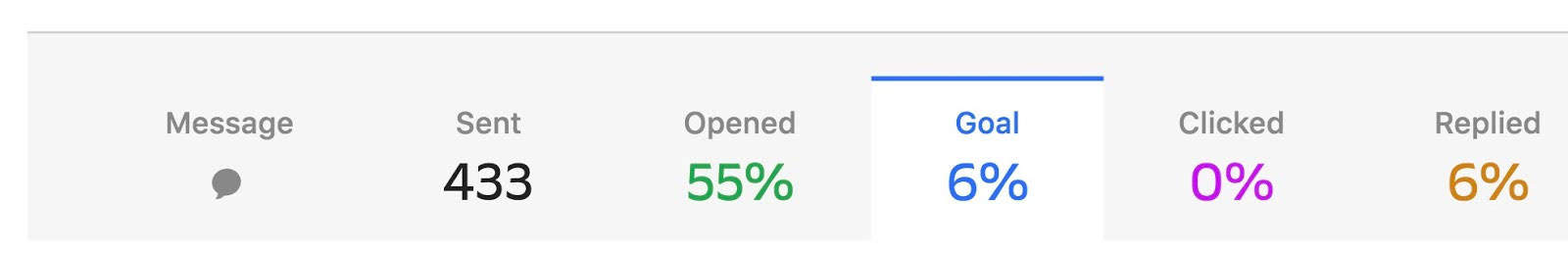
Moreover, you can see an analytics dashboard for all of the conversations with Intercom:
Intercom provides even so much analytics that I hardly can cover them all in this review, but they provide a lot.
There is only one I also want to point out: user input that the chatbot didn’t understand. By using “Training for the Resolution Bot”, you can analyze common questions users asked and determine an answer for them:
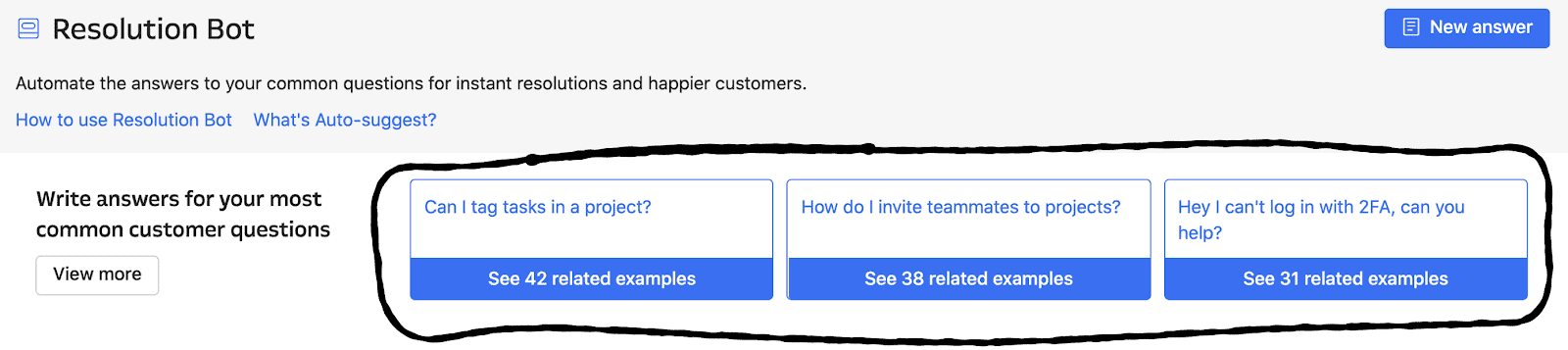
So yeah, they do really well on this category.
-
Dashboard
-
User input
-
User retention
-
Sent messages
-
Open rate
-
Click rate
-
Conversion rate
-
Fall back rate
-
Volunteer users
-
Custom dashboards/reports
eCommerce
Intercom provides a Shopify integration that you can use to:
- Let users automatically get the order status in the chat widget
- Create orders from live chat
- Search for customers and products in live chat
Moreover, Intercom has a WooCommerce integration (built by ektagon, $15 per month) that allows you to sync data between WooCommerce and Intercom.
Also, you can accept payments by using the Stripe integration of Intercom.
-
Payments
-
Shopify
-
WooCommerce
-
Buy directly within the chatbot
-
Cart abandonment
Templates & Cloning
Intercom provides 7 templates to build your Custom Bot.
Unfortunately, you cannot create these templates yourself and share them with others.
On the other hand, it is possible to duplicate your chatbot flows and chatbot elements, so that you can easily reuse them.
-
Templates7
-
Make template
-
Share template
-
Duplicate chatbot flows
-
Duplicate chatbot elements
Optimization
Unfortunately, you cannot use any optimization in your chatbot flows, such as A/B Testing.
-
A/B Testing
Support
Intercom provides lots of tutorials explaining their platform and they have a huge documentation.
Moreover, they also provide support through live chat and email.
-
Tutorials
-
Documentation
-
Customer support
Conclusion
So, should you buy Intercom to create your chatbots?
Yes, you should.
Intercom has an easy-to-use interface, you can assign custom fields/tags and create user segments, has built-in AI & NLP, put your chatbot on your website and on your iOS/Android App, built-in live chat, has over 100 direct integrations, provides many marketing possibilities, eCommerce integrations and really advanced analytics.
There are only three drawbacks of Intercom.
In the beginning, Intercom can be overwhelming. Because of the various marketing opportunities they provide and the many features, I was clueless about where I needed to start. So don’t be surprised if it takes you some time to fully understand Intercom.
Second, if you want chat software that integrates all your chat channels in one solution, Intercom isn’t for you. With Intercom, you can only put your chatbot on your website or your App, but not on other channels, such as Facebook Messenger, WhatsApp and SMS. It is possible to use these channels with live chat, but not with your chatbot.
Third, Intercom can be too expensive for you. Intercom provides many features and many marketing possibilities, which make it totally worth it to buy this chatbot builder. But, it could be the case that Intercom is too expensive, for example, when you don’t have enough users on your website or current customers.



