About Mailify

What is Mailify?
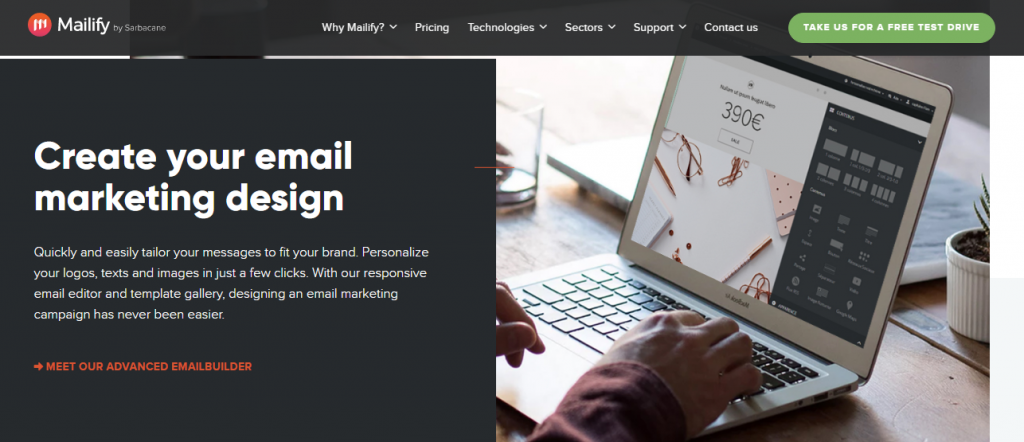
Mailify is a leading-edge email marketing and SMS software based in Europe. Ideal for growing companies that want to stand out from the crowd, with the help of an innovative tool and the advice of a team of experts that are sticklers for perfection. Let’s start with the basics. Mailify is a complete solution that allows you to manage your contact lists, segment your database and automate your campaigns. It has plugins to the most popular everyday platforms, such as WordPress, Google Analytics, Zapier, etc. It is as efficient as it is versatile. Transactional emails, newsletters, forms, landing pages… you can create and edit anything you need with this software. Our EmailBuilder is fast and flexible, allowing you to add and edit more content than other tools do. Besides, it also gives you a great deal of freedom when it comes to navigating between pages, at the moment of editing your email/newsletter. At Mailify we have a penchant for high-end design. That is why we constantly enrich our vast gallery of mobile-friendly templates, designed for any occasion/context you can think of. From a Mother’s day campaign to the Summer Sales, you surely will find what you need to cause a good impression and promote brand awareness. In case you want to, there is always the chance to create a new template from scratch within minutes. We also believe in top-notch tech. After all, the most advanced and groundbreaking features may play a decisive role in making you standing out from the crowd. That is why we have included and improved features such as the Heatmap and the Predictive Eye tracking. Just imagine how much easier your task would be, if you could see your email /newsletter through the eyes of your contacts. To see what caught their attention. To be able to predict their eye movements. With Mailify you definitely can go the extra mile.
Pros and Cons

Form/contact fields:
Only a few basic fields come as standard. If you want to add a country field, for example, you have to do so manually.
Landing pages:
Adding forms to your landing pages isn’t the smoothest experience, as you can’t build them directly in the landing page builder. It would be nice to have this option as well as the import option.
Segmentation:
Though you can segment contacts based on a limited number of fields, viewing/accessing these segments is not very intuitive.
Pricing:
Our general impression is that you pay quite a lot for using Mailify, and don’t really get much in return – especially if you’re sending relatively small volumes of email a month. Tools like GetResponse and SendinBlue have similar pricing but offer way more in terms of features and performance.
Confusingly, there is a difference between the number of emails you can send on the monthly plan and the yearly one – the allowance changes from 5,000 to 60,000 emails!?
Bugs in the system:
When trying to change the settings, you are not allowed to leave the page until you have added your address.
Unlimited contacts:
Mailify is one of the few newsletter tools that allow you to upload an unlimited number of recipients. On the flip side, pricing is charged based on the number of emails sent per month, and users will need to pay for a minimum of 5,000 emails.
Templates:
With over 100 modern, mobile-responsive templates to choose from, you should be able to find one that’s right for you
Form/contact fields:
Only a few basic fields come as standard. If you want to add a country field, for example, you have to do so manually.
Landing pages:
Adding forms to your landing pages isn’t the smoothest experience, as you can’t build them directly in the landing page builder. It would be nice to have this option as well as the import option.
Segmentation:
Though you can segment contacts based on a limited number of fields, viewing/accessing these segments is not very intuitive.
Pricing:
Our general impression is that you pay quite a lot for using Mailify, and don’t really get much in return – especially if you’re sending relatively small volumes of email a month. Tools like GetResponse and SendinBlue have similar pricing but offer way more in terms of features and performance.
Confusingly, there is a difference between the number of emails you can send on the monthly plan and the yearly one – the allowance changes from 5,000 to 60,000 emails!?
Bugs in the system:
When trying to change the settings, you are not allowed to leave the page until you have added your address.
Unlimited contacts:
Mailify is one of the few newsletter tools that allow you to upload an unlimited number of recipients. On the flip side, pricing is charged based on the number of emails sent per month, and users will need to pay for a minimum of 5,000 emails.
Templates:
With over 100 modern, mobile-responsive templates to choose from, you should be able to find one that’s right for you
Is Mailify the right newsletter service for you?
Recommended if:
You don’t have your own templates:
Mailify has some pretty decent-looking (and mobile-responsive) email templates, and a wide selection to choose from. Having a flexible and easy-to-use editor is a big plus, too.
You are a large company with a big budget:
Considering the price tag, we’d have issues recommending this service to smaller companies. Larger enterprises might find the offline data housing option useful, along with the dedicated coach and 3 dedicated IPs.
Not recommended if:
Your email volumes change from month to month:
With Mailify, you pay for a certain number of emails a month, which is different from most other providers, who charge based on how many contacts you have. If your email volumes fluctuate, it’s better to go for a tool that offers more predictable, subscriber-based pricing.
You need advanced list management and automations:
Mailify offers these features, but only at a basic level. If you need advanced options like automated segments and flexible email workflows, check out ActiveCampaign or GetResponse.
Rating details
| CRITERION | RATING | COMMENTS |
|---|---|---|
|
Ease of Use |
|
It’s relatively easy to navigate, though some items feel a little hidden. We like the dynamic transitions between screens, and the big, bold pop-ups that prompt you to confirm before making any major changes – very handy indeed! |
|
Newsletter Creation |
||
|
Editor |
|
You can drag and drop elements, and there’s a lot of flexibility. For example, it lets you position text and buttons on images, and add different content elements you like to columns. Text is edited within the email, however, the formatting options sometimes obstruct part of the text you’re editing, which is very annoying.
Navigating back and forth while creating a campaign (e.g. from contacts to editor) is easier than in a lot of other tools. |
|
Personalization |
 |
Standard personalization (e.g. inserting first name) is available. There is a very simple ‘Generate title’ function where you can insert titles according to the assumed gender of contact (based on first name), but it’s not very accurate. |
|
Email types |
|
Newsletters, HTML, plain text, A/B testing, automatic/triggered (birthdays, registrations etc.), SMS |
|
Choice and Flexibility of Template Designs |
|
There are around 100 templates to choose from, all of which are mobile-responsive. Apart from being able to change elements, they can also be edited for different layouts and color schemes. |
|
Email Marketing Automation |
|
They include multi-path workflows that allow you to send emails based on triggers like email clicks, page views, abandoned cart and bounces. However, it’s still not possible to build more complex workflows involving tags and segments. |
|
List Management |
|
While it does have a useful feature of autocorrecting email addresses upon upload, the list management options are quite basic. And while you can create ‘targeting’ groups within lists based on contact fields (equivalent to segments), it’s way too complicated to access them. |
|
Registration Forms/ Opt-in & Opt-out- Process |
|
There are options to create subscription forms (where you can enable double opt-in), invitation/event registration forms, and surveys, which are all customized in the visual editor. You can also have forms displayed as a standalone page, embed them on your site, or have them appear as a pop-up. While fields can be added and customized, only a handful come as standard. |
|
Deliverability |
|
Unfortunately, Mailify didn’t do so great in our deliverability tests back in 2019. We’d advise you to monitor this. |
|
Reports and Analysis |
|
You have your standard reporting available, plus more advanced reports like geotracking, heatmaps, reading time, devices used and email clients. However, we found there was a bit of a lag with opens and clicks data getting updated. While integration with Google Analytics is available, there’s no social media, conversion or ecommerce tracking. |
|
Languages |
|
Mailify is available in 5 languages, although confusingly, the French version is only available as a separate tool (Sarbacane). |
|
Further Features |
||
|
Spam- and Design-Testing |
|
Spam testing is available (using Spam Assassin), however design testing isn’t. |
|
Bounce Management |
 |
Bounced email addresses can be manually added to the bounce list, and hard bounces are also automatically added by Mailify upon each campaign send. |
|
Blocklist |
 |
Import and export both available. You can create multiple blocklists to exclude from campaigns |
|
Storage available for data and images |
Unlimited | There doesn’t seem to be an overall limit for storage, but per campaign, a 5 MB limit for images applies. |
|
Pro Features |
||
|
Authentication |
 |
SPF, DKIM and DMARC are supported. |
|
Own Domain |
 |
This is possible. You can also order a domain name through Mailify directly on the Premium plan. |
|
Different levels of account access |
 |
This is available, but you need to use ‘user credits’. You can set different levels of access, enable/disable campaign sending, and also set maximum credits for email/SMS. |
|
Integrations |
 |
Google Analytics, Magento, WordPress and PrestaShop. There are also APIs and webhooks enabling you to connect to your own systems. |
|
Landing Page Builder |
 |
You can create ‘landing pages’, with options for responsive or mobile-only pages. Something slightly confusing – you can’t add forms to these. Instead, you’d need to create a form and select the ‘dedicated page’ option, which isn’t as flexible in layout. There are only 3 templates available. |
|
Customer Support |
3/5
|
Their knowledge base is adequate, but it’s missing a lot of internal links. Much of the content and videos also seem to relate to the older version of the tool, so it’s in need of an update. Email support is available, and responses usually come back within a few hours. Phone support is available. |
|
Overall rating |
3.4/5
|
Mailify offers a good range of features, including a good amount of templates, marketing automation and useful analytics. However, list management and segmentation options are still a little basic, and user experience could be improved |
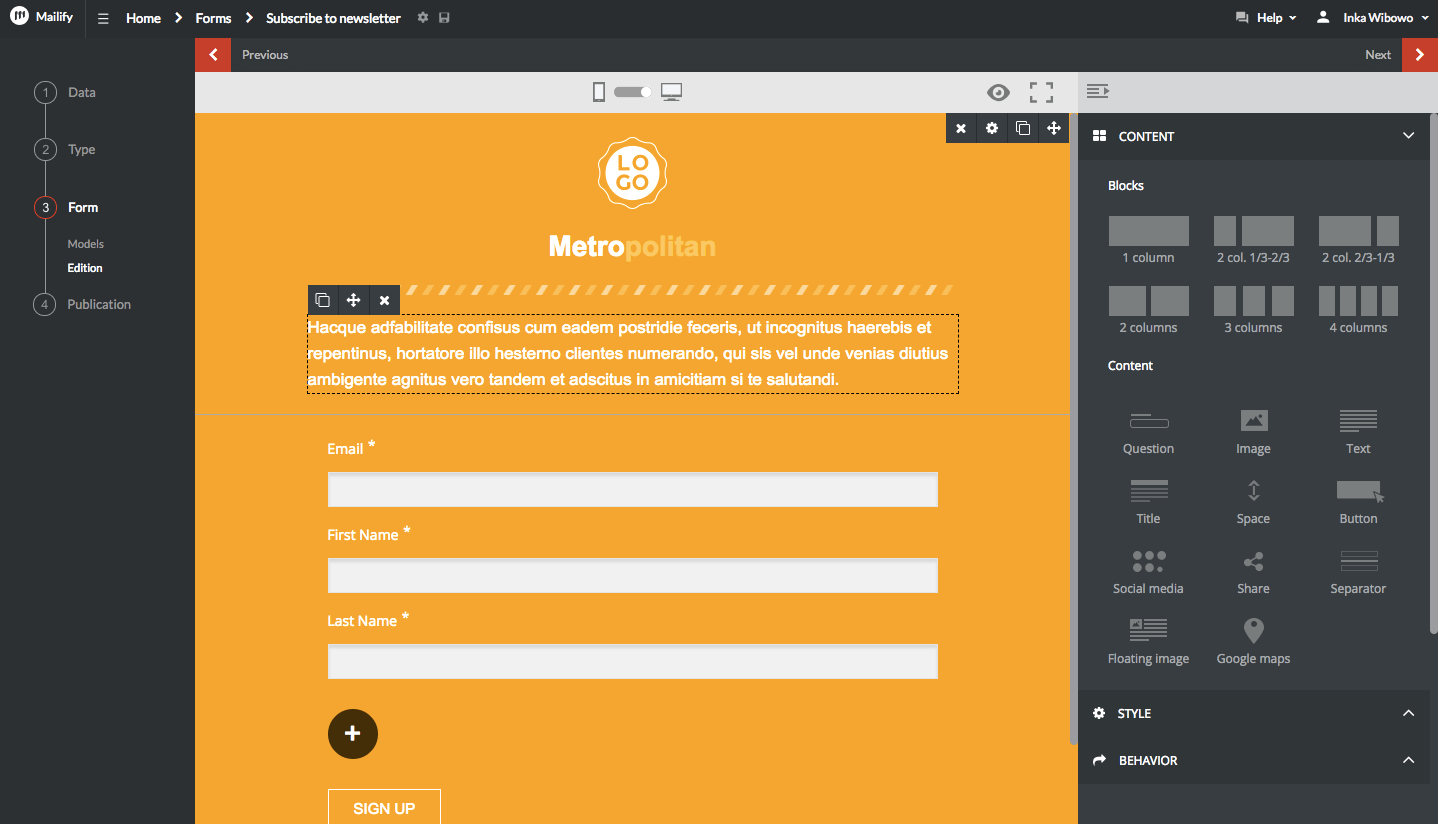
Conclusion
On paper, Mailify looks like a complete email marketing solution, with features that cater to many digital marketing needs – marketing automation, landing pages, forms, reporting, and even SMS. Packaged in a modern interface, it’s easy to be dazzled at first.
And we do have to say – in some areas, it does pretty well, for example, with their advanced reporting, complete with data on geolocation, devices and reading time.
However, it’s important to be aware that other features lack the sophistication of more well-known tools. Their automation, for example, could be a little more advanced, offering the option to use tags. And they should really simplify the process of setting up segments (‘targeted groups’) to make them easier to use. In fact, most of our other reviewed tools do a much better job here.
Their prices are significantly higher compared to other newsletter providers for those sending fewer than 10,000 emails per month. We’re not really sure how they can justify this, especially when more powerful tools like GetResponse and SendinBlue are similarly priced, or even offer a free plan, which Mailify doesn’t.
