About MailPoet


Pros
-
“I kind of like this feature because it’s a smart way of retaining subscribers. The more they are notified about your famous or future works, the more your traffic increases.”
-
“I use an paid service of MailPoet one good thing that I like about the MailPoet is the free service that they offer upto 1000 emails.”
-
“I really like this software, because it is very easy to use and it works perfectly with WordPress.”
-
“It does have a free service up to 1000 email addresses. MailPoet does provide a good email editor withing WordPress who makes easy to access any website resource media.”
Cons
-
“Its segmentation and integrations are limited to WordPress core features and WooCommerce only.”
-
“Majority of users running WordPress are not on managed platforms, it would encounter technical and performance problems, I believe. It does not support Multisite, that really let me down.”
-
“Block editing using get too associated with Gutenberg and sometimes becomes a little bit laggy.”
-
“The price increases a lot while your list is growing. The service is suspended repeatedly and without detailed and reasonable justifications.”
MailPoet Pricing Plans
MailPoet has very affordable plans. It’s free until you exceed 1,000 subscribers. You’ll get access to almost all the features that paid (Premium) customers get. The only things missing are advanced analytics and certain kinds of expert support.
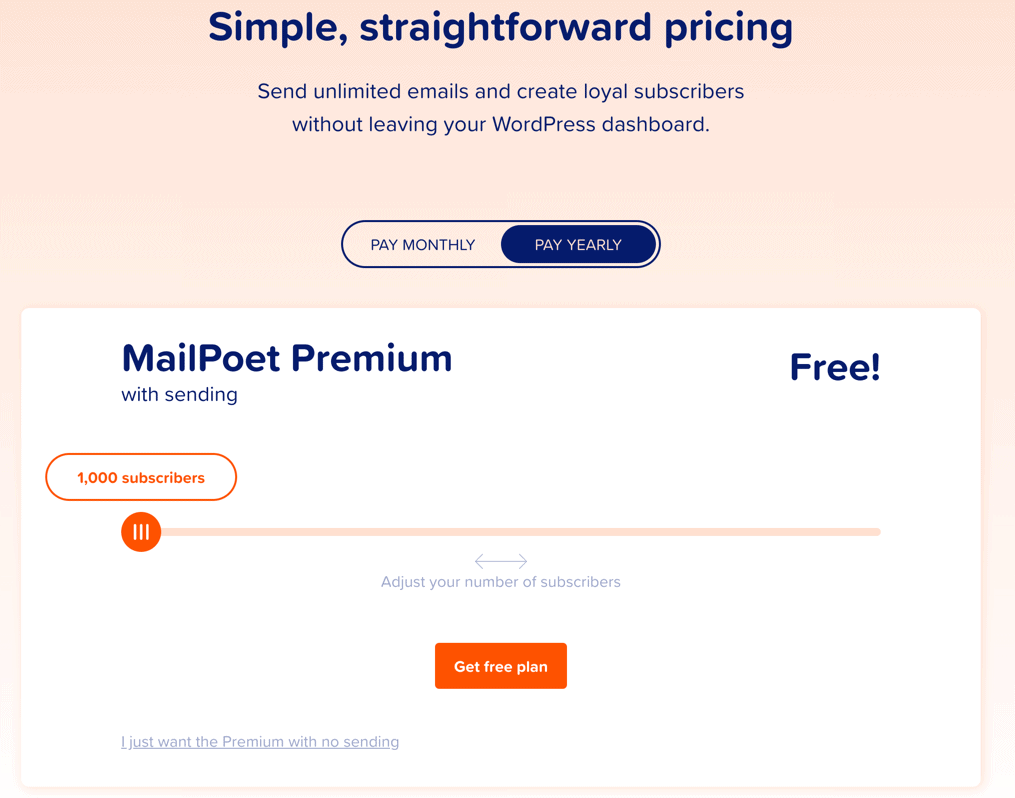
You need to subscribe to the Premium plan after you surpass 1,000 subscribers. It costs 15€ per month for up to 1,250 subscribers. As the number of subscribers increases, so will the pricing. But these plans are still cheaper than most ESPs.
MailPoet also has three Premium licenses with “No Sending” plans. These include the Blogger License at 149€ per year. This is for one website.
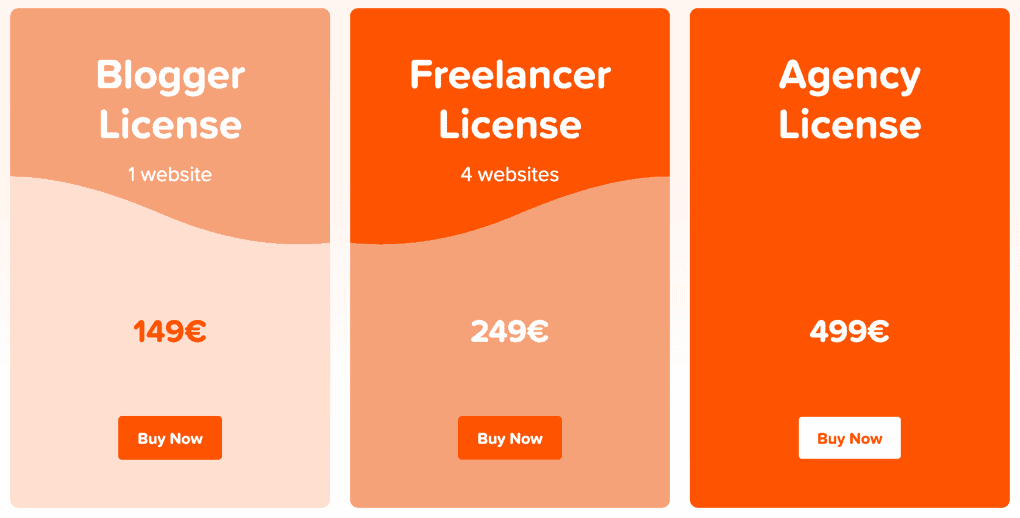
The Freelancer License is 249€ per year and works on four websites, while the Agency License costs 499€ per year. That license extends to unlimited websites. All three “No Sending” plans include unlimited subscribers.
I recommend signing up for a free trial, testing it out for a couple of weeks, and deciding from there which plan will suit you best, even if you already have more than 1,000 subscribers.
Or you can skip all those steps and take advantage of the Black Friday deal and get access to the MailPoet lifetime deal on AppSumo for $49.
Core Features Reviewed
Here are some of MailPoet’s top features:
1. Access Directly From Your Dashboard
For MailPoet, there’s no need to log in to their website when you want to use it. It exists right in your WordPress dashboard. You can install it with the MailPoet plugin.
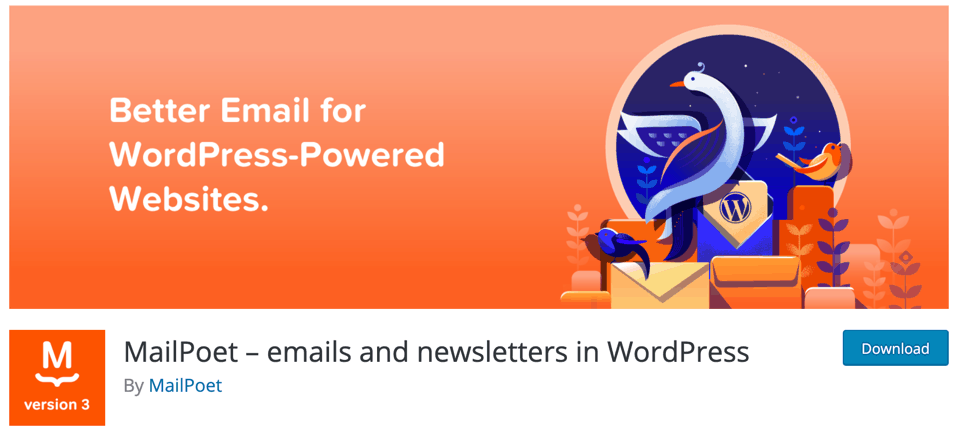
The plugin makes your workflow super convenient, especially when you’re promoting your blog content or ecommerce products, since all the links are on the same dashboard.
2. Send Various Kinds of Emails
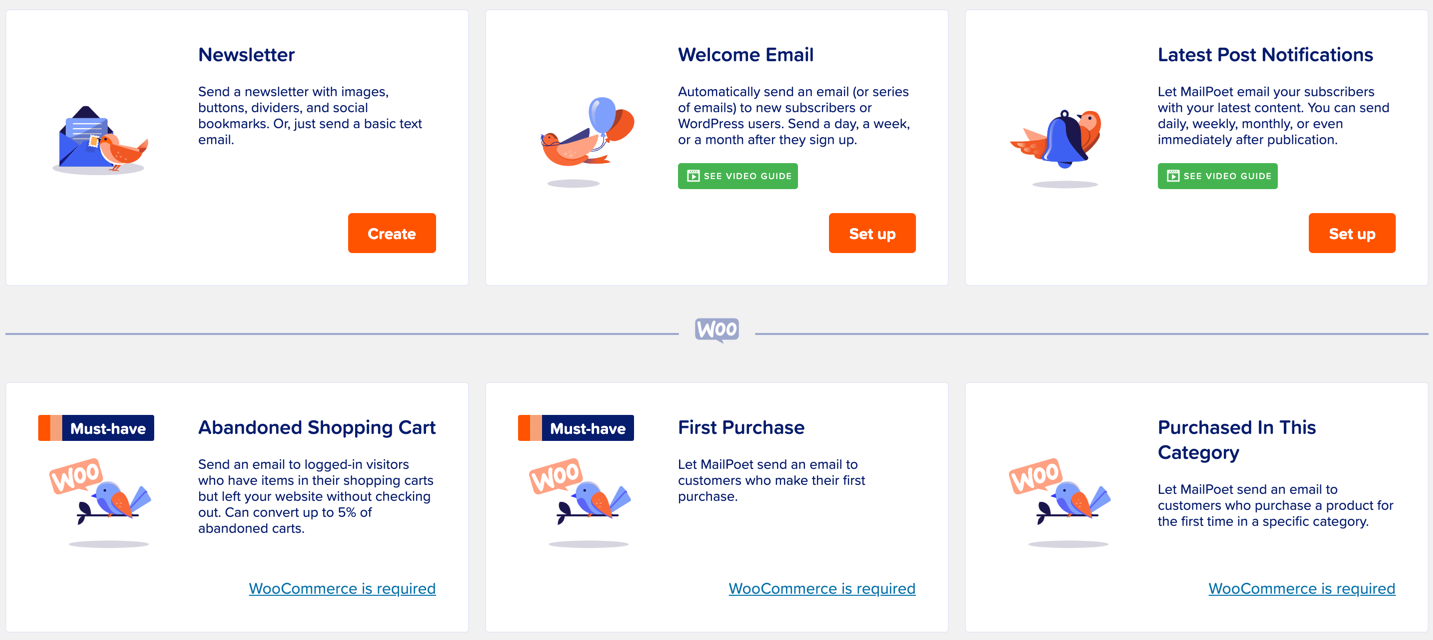
You can send multiple types of emails with MailPoet, including:
Welcome Emails
Welcome emails are the same as autoresponders. You can set one to go out as soon as someone signs up and get a series to follow it at regular time intervals.
Email Newsletters
Email newsletters are one-off emails you send to your subscribers. These emails could be to update your audience about your company’s latest posts, products, or news.
Latest Post Notifications
If you want to save time sending blog post updates, you will love the latest post notifications feature. It will automatically send out a newsletter every time you publish a blog post. You can also adjust your settings so that the newsletter only goes out a few times a week or on a specific day every week or month. You can even collect multiple posts in one email or posts from a particular category.
3. Access to 50+ WordPress Email Templates
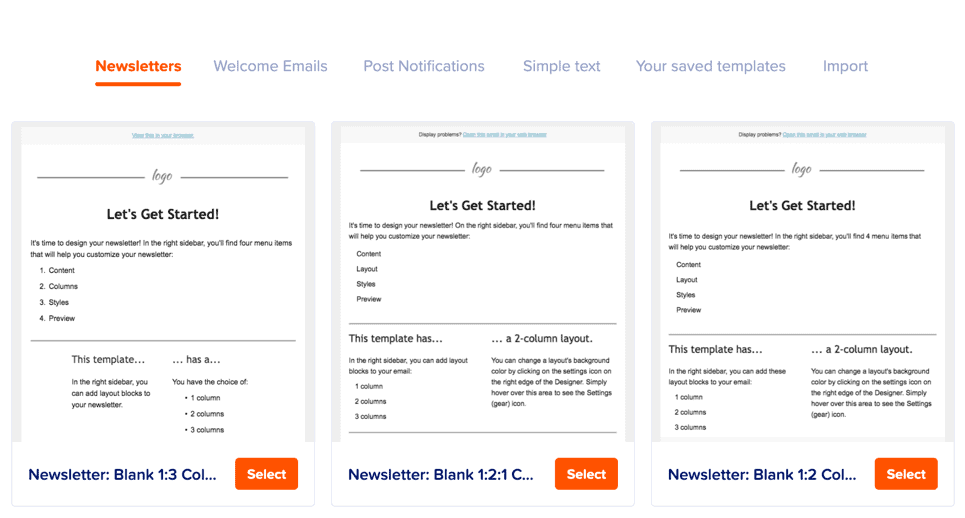
MailPoet offers 50+ email templates for the above three email types. You can simply pick a template, modify it, and send it to your subscribers.
If you modify a template and prefer it over the other templates, you can save it as a custom template and reuse it. You’ll also be able to import templates you created elsewhere.
4. Drag-and-Drop Email Designer
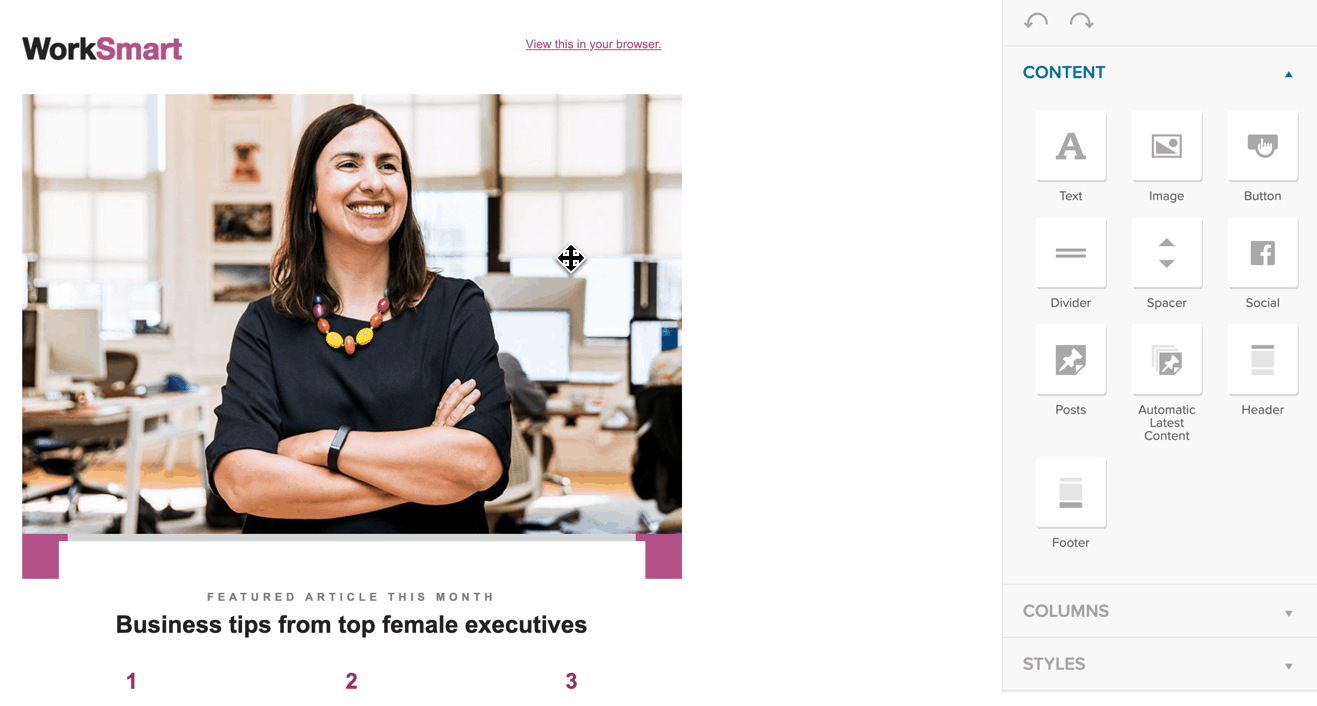
Modifying templates or creating your own is a piece of cake with MailPoet’s intuitive drag-and-drop email designer.
You can choose a style, add columns, and place content widgets such as text, images, buttons, header, etc. After that, you can copy and paste in your text and upload content such as images.
5. Automatically Stop Sending Emails to Inactive Subscribers
For email marketers, regularly purging your list to remove inactive subscribers is a must. Inactive subscribers can affect deliverability—not to mention how costly it is to keep paying for subscribers who don’t read your emails. It can be a bit of work looking for inactive subscribers every few months and remove them.
MailPoet automates this process with a feature to stop emailing subscribers that are inactive after 3, 6, or 12 months.
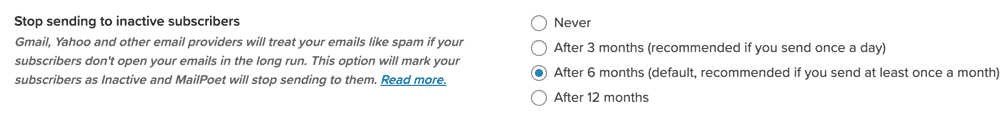
The above feature finds inactive subscribers for you, although you’ll still need to manually remove them yourself.
Pro tip: combine this feature with an email verification tool such as NeverBounce or MentalFloss to verify everyone who signs up. It will purge email lists right from the start and boost your deliverability.
6. WordPress Users List
MailPoet provides the option to email WordPress users on your website. It can be useful if you run a community website or a forum. You can also choose whether the emails go to authors, editors, contributors, and more.
7. WordPress Sign Up Forms
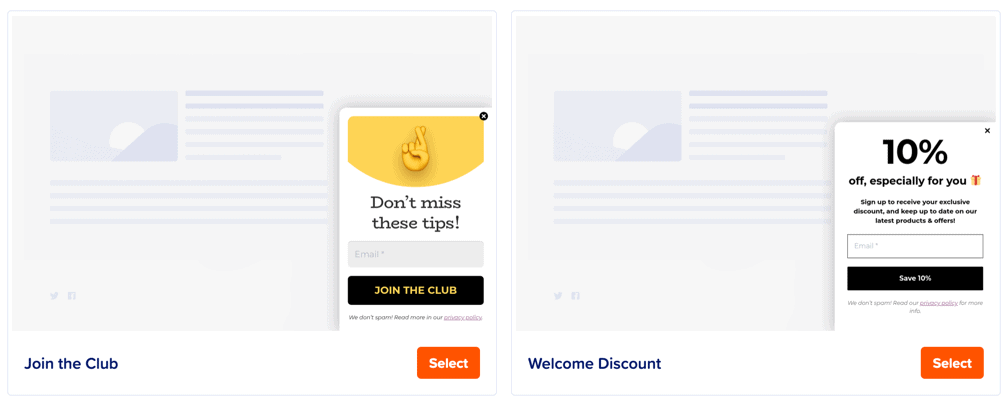
Another significant benefit of MailPoet is that you don’t need an extra plugin to create sign up forms. You can create popups, sliders, and fixed bars with the same tool, plus place the form in a post or at the end. Just pick a form template, customize it, and adjust the display settings.
MailPoet offers some advanced display features. You can either get it to appear on all posts and pages, only posts on specific categories and tags, or restrict it to a few posts you pick. You can also decide whether you want the popup to appear after a time delay or with exit intent.
8. Segmentation
MailPoet also lets you segment users based on activity. Users may be sorted based on an email they opened or a link they clicked. This feature will help you understand your audience’s interests better and send the most relevant emails. It can increase open rates and lower unsubscription rates.
9. WooCommerce Integration
WooCommerce integrations open up many useful features on MailPoet that can benefit e-commerce stores. Here are a few of them:
WooCommerce Customers List
The WooCommerce Customers List contains anyone who purchases after signing up or as a guest. It’s an effective way to separate buyers.
WooCommerce Email Customizer
This is an excellent feature for customizing WooCommerce email templates to represent your brand. You can save the template and reuse it whenever you need it.
WooCommerce Email Options
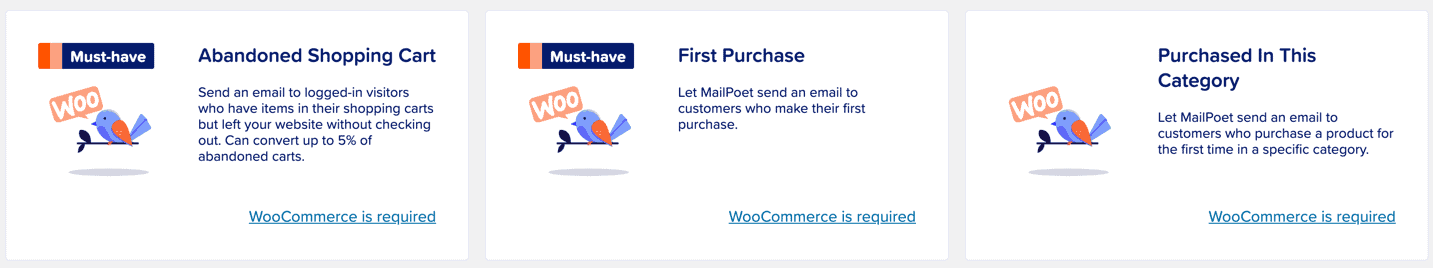
MailPoet offers some amazing email options for WooCommerce users. These include:
Abandoned shopping cart
75.6% of shoppers abandon shopping carts.
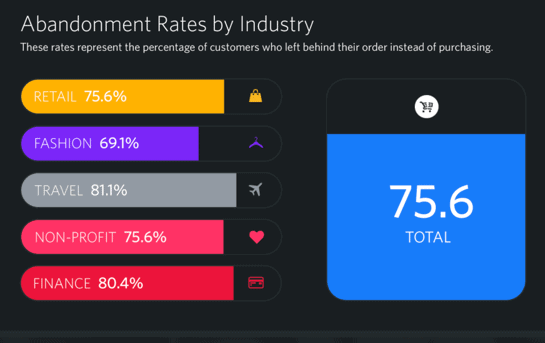
Reminding them about this via email can get you a good chunk of sales you might have missed. You usually need advanced email automation software for this, which can be costly. But if you set up your e-commerce site with WooCommerce, you can use the MailPoet integration to send automated abandoned cart emails and get people to complete their purchases.
First Purchase Emails
You can also automatically send first purchase emails when someone makes their first purchase. Set different emails that go out when someone buys products in different categories or when they purchase a product for the first time.
These emails are great for welcoming buyers and upselling more products to maximize revenue.
10. SMTP for WordPress
MailPoet has a built-in SMTP service, so you don’t need a separate SMTP plugin.
11. Email Analytics
As with all ESPs, you can check the number of opens, clicks, and unsubscribers. But with MailPoet, you can also track campaigns with Google Analytics and view your WooCommerce revenue via email.
MailPoet Integrations
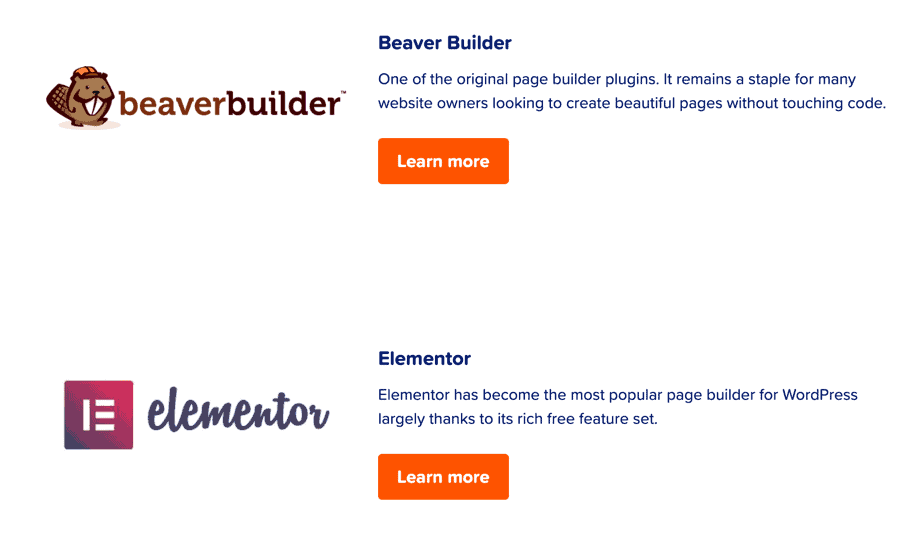
MailPoet offers super helpful integrations with lead generation tools, membership software, website, landing page builders, and more. Here are some of them:
Form Plugins
- HappyForms
- Gravity Forms
- Gutenberg Forms
- Contact Form 7
- eForm
Lead Generation Tools
- Bloom
- OptinMonster
- Convert Plus
- Popup Maker
- Thrive Leads
- Ice Gram
Page Builders
- Beaver Builder
- Elementor
- Divi Theme
Membership Plugins
- Member Press
Cons of MailPoet
MailPoet is a robust tool, as you might have noticed that from the above features. But it also has a few cons. Here are some things to keep in mind:
Only Meant for WordPress Users
The obvious disadvantage of MailPoet is that you can only use it if you have a WordPress site. You can’t use it independently; you need to install a plugin on your website and access it from your backend. And if you want to use it for e-commerce, you should set up your store with WooCommerce. It won’t be the same experience if you create your store with Shopify or BigCommerce WordPress plugins.
No Custom Audience
Retargeting ads usually generate the highest ROAS. It’s easy to track or retarget site visitors with the pixel or a plugin. But retargeting your email list requires a bit more work, as you need to upload your lists frequently. Many email service providers offer a Facebook integration that automatically retargets subscribers and saves time.
MailPoet doesn’t have this. It would be a great option to add it in the future to boost sales on WooCommerce.
Currently, you can retarget people who make purchases on the store and those who subscribe to your lead magnets and newsletters.
No Landing Pages
You can create various form types on MailPoet, but landing pages aren’t one of them.
How to Get Started with MailPoet
Now that you know how MailPoet works, here’s a quick guide to getting started:
Sign Up for an Account and Add the Plugin
Usually, you’ll head to the MailPoet homepage to sign up for a free or paid plan. But for a limited time, you can get lifetime access to MailPoet on AppSumo.

After you purchase the MailPoet deal, follow the instructions to redeem your purchase and set up your account.
Upload Your Subscribers
To upload subscribers, go to “Subscribers” on the menu and click the “Import” button. It will give you three upload options.
One option is “Paste the data into a text box.” This can be a time-consuming manual process. For (former) Mailchimp users, MailPoet offers an automated process. You can simply add your API key and import subscribers. For everyone else, the best option is “Upload a file.”
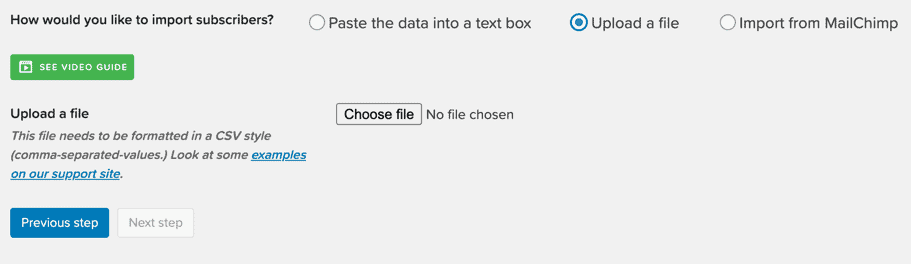
This is where you download a CSV file from your former ESP and upload it after clicking “Choose file.”
Set Up Autoresponders, Blog Post Updates, and Send Newsletters
To send emails, go to “Emails” on the menu, and choose the email type you want to send/set up.
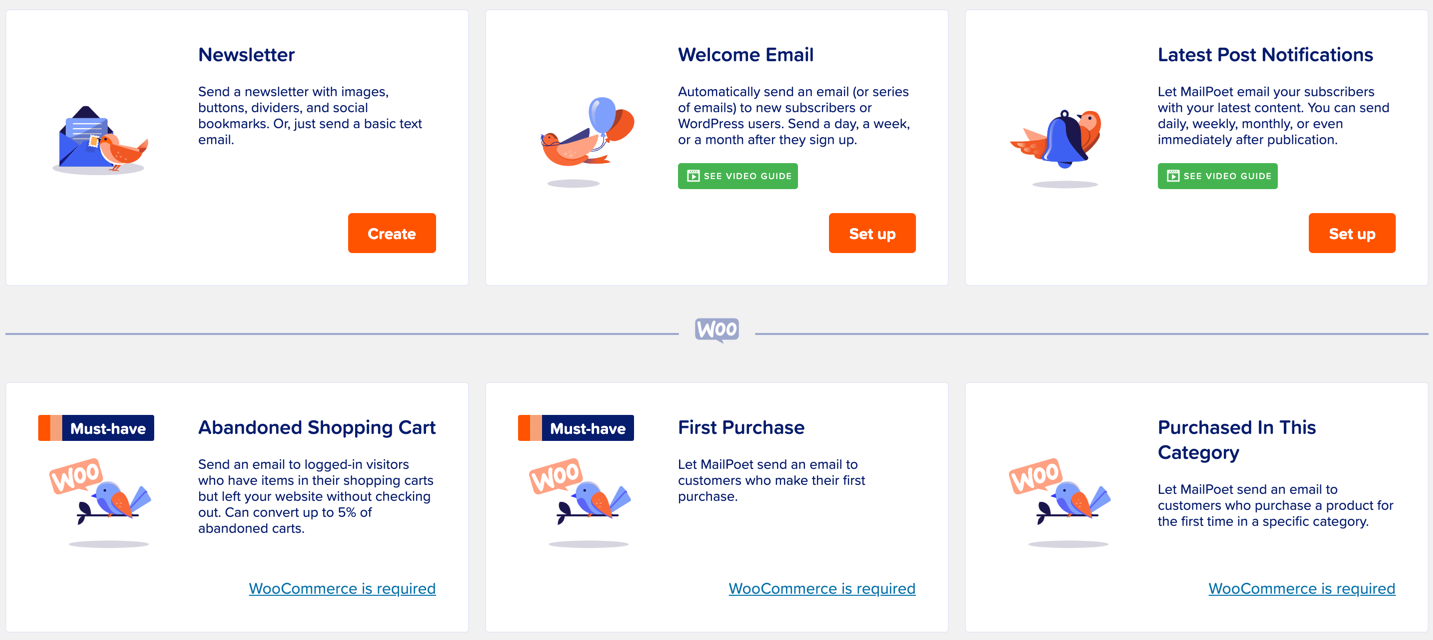
I chose “Latest Post Notification.”
After that, I went ahead and chose the frequency.
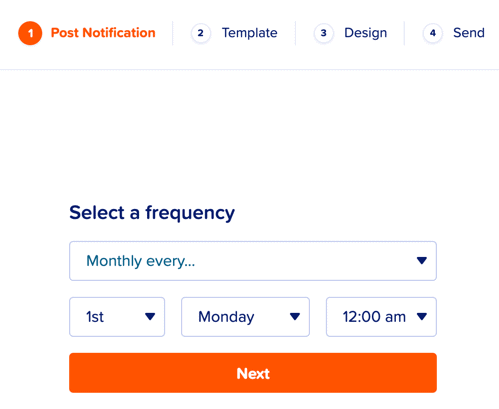
From there, you can pick a template.
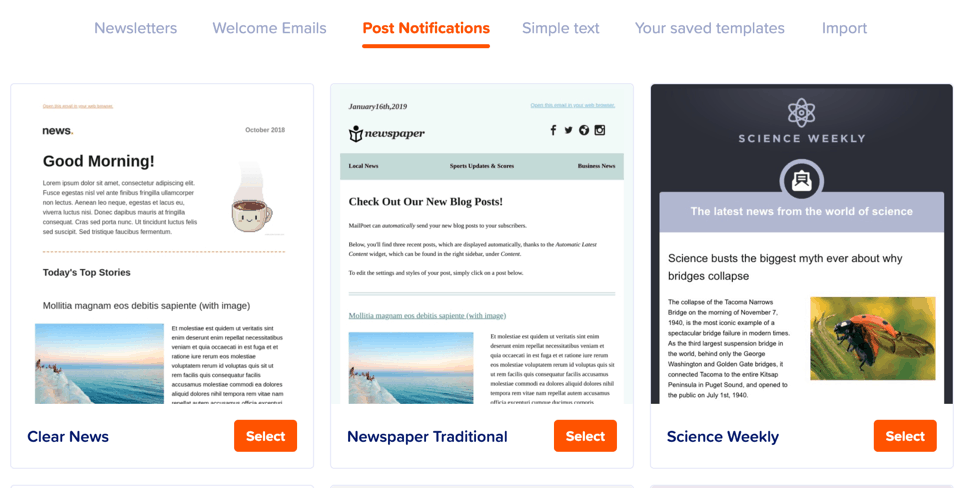
Then add and modify the contents.
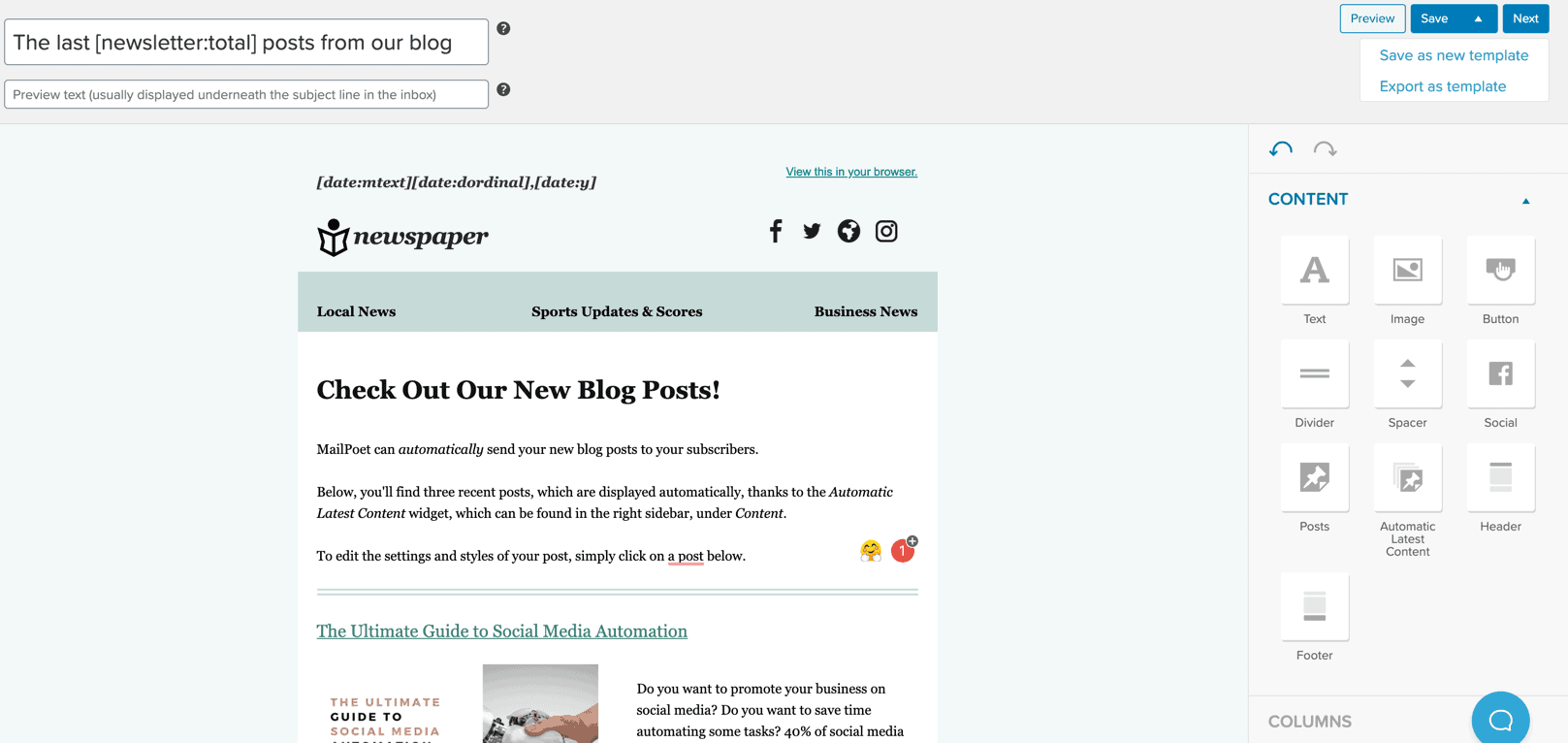
You can save your email, activate it, and finally send it. It’s that simple.
These steps will help you set up some blog post updates and welcome emails/autoresponders at the beginning. You can try out newsletters later.
Create Forms
After you have your automations in place, you can create forms. For this, go to “Forms” and click “New Form.”
Pick a template and modify it.
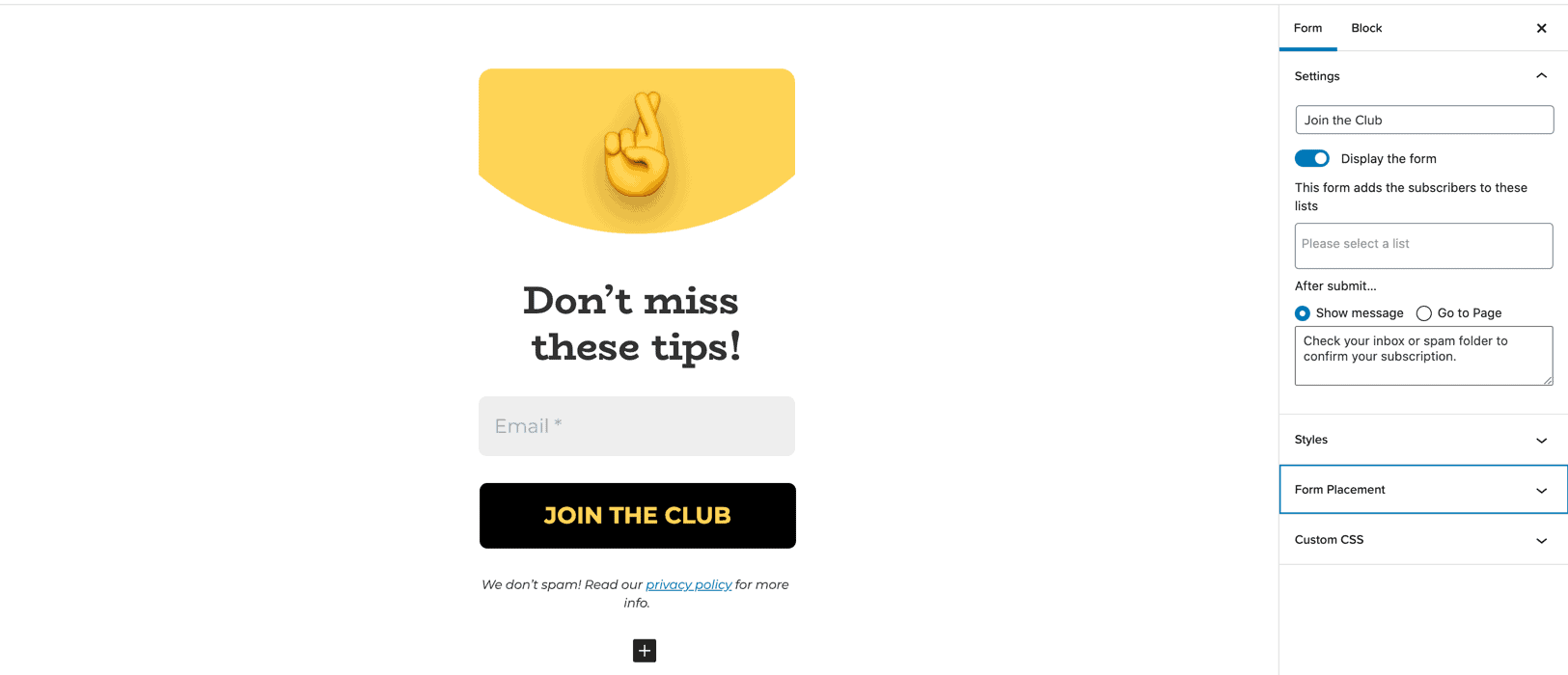
Then set the display.
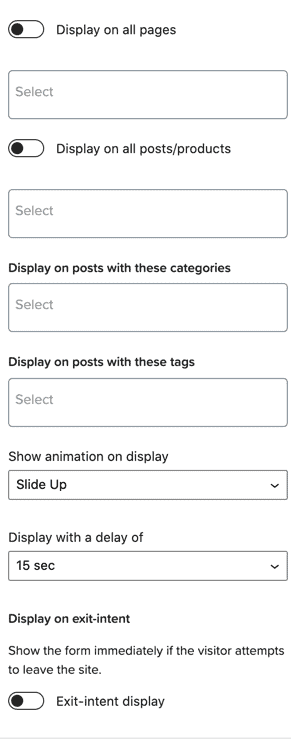
…and activate it. You don’t have to only use MailPoet’s forms either. MailPoet integrates with other lead generation plugins such as OptinMonster, ConvertPlus, ThriveLeads, and more.
Try Out Segmentation
After you create the forms, you can automate lead generation. But if you want to take this to the next level, you can try out segmentations.
If you create multiple forms for newsletters and different lead magnets and products, you will naturally segment your leads into different lists. But with segmentation, you can divide them into segments based on the emails they open and the links they click.
To access this feature, go to “Lists,” then click “New Segment.”
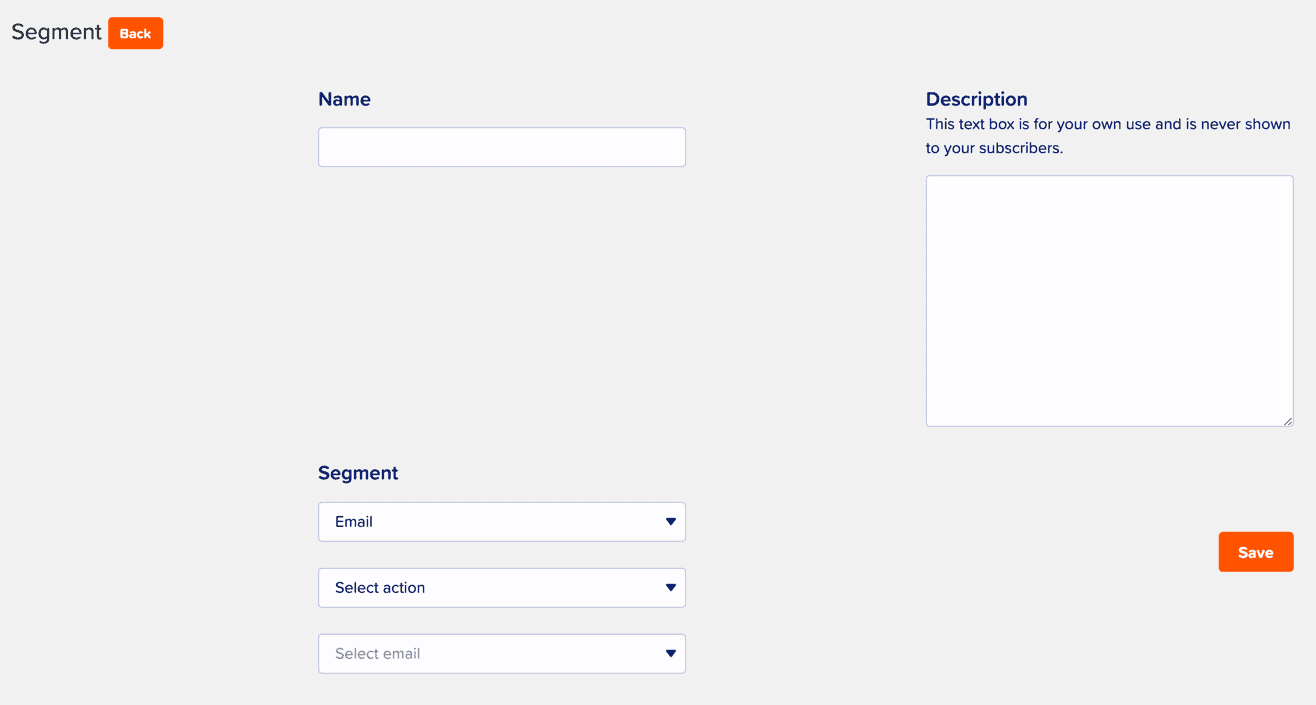
You can give the segment a name, then choose the email and the action that will segment them.
