What is Freshmarketer?

About Freshmarketer
Who is Freshmarketer for?
Freshmarketers is a fit for marketers looking to execute on critical marketing needs, such as lead nurturing and scoring, auto responding, dynamic form capture, and triggered lead journey building.
It supports integration with content management systems (CMS), but it doesn’t offer its own blog-building capabilities. So, users will need to manage their content through a traditional CMS, such as WordPress.
Given its place in the greater Freshworks ecosystem, Freshmarketer is an obvious choice to expand marketing capabilities for anyone already using other Freshwork products.
Freshmarketer’s features
Freshmarketer’s features support marketing teams across the customer lifecycle. It provides cross-functional tools to bridge the gap from marketing to sales, ensuring the teams are working in sync to achieve common goals. This includes transparency into lead activity and other critical performance data.
Here’s a deep dive into the critical features that make up Freshmarketer.
Lead management
Lead management tools are the foundation for marketing automation solutions. Freshmarketer provides everything you need to manage contacts, prospects, leads, and customers from a single solution.
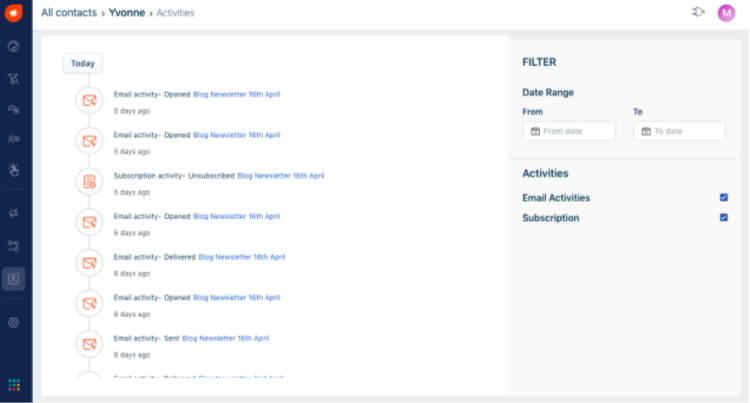
You can manage all contact activity. (via Freshmarketer) Image source: Author
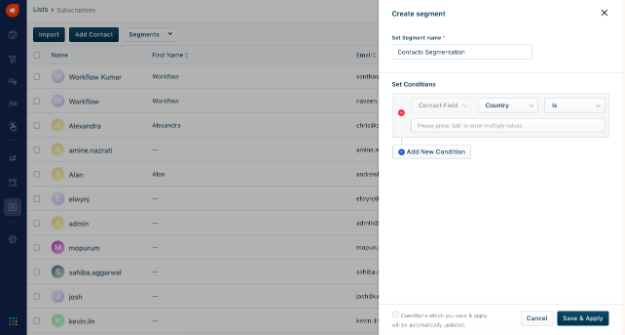
Manage lead outreach and record custom information fields. (via Freshmarketer) Image source: Author
You can use onsite forms, emails, and other online and offline engagements to gather and automatically input information into the system. And for offline input, Freshmarketer enables users to create custom fields to input any unique needs worthy of tracking.
Lead scoring tools synthesize all these inputs to qualify and assign scores based on lead quality, allowing you to prioritize outreach and track leads as they move through your marketing and sales funnels.
Email marketing
Email automation is a must for your modern marketing strategy. Freshmarketer offers bountiful tools for creating, testing, delivering, and optimizing high-quality marketing emails.
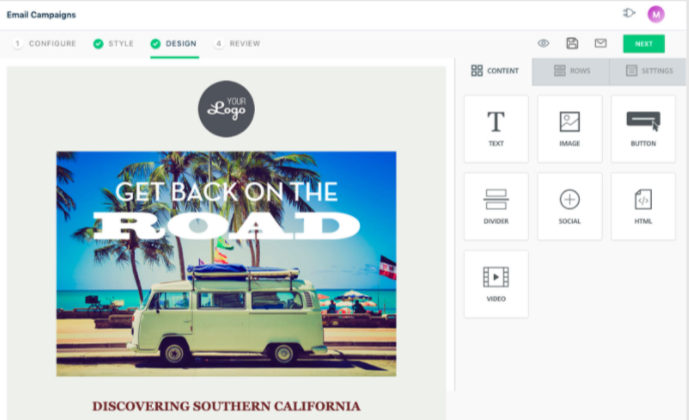
Use existing templates or easily design your own emails. (via Freshmarketer) Image source: Author
Choose from tons of pre-built email templates, or design your own using Freshmarketer’s easy drag-and-drop email builder. You can create custom emails in no time without any design or coding experience.
Set standard automations such as welcome, birthday, and cart abandonment emails. You can also create highly customizable automations with triggered emails designed to personalize lead engagement with the right messaging at the exact moment they should receive it.
And keep a close eye on all campaigns and email triggers with extensive analytics and reporting tools.
Landing page and custom forms
Freshmarketer offers landing page and custom form creation that’s similar to the email builder. You can choose from a large bank of existing landing page templates and form fields, or create your own custom assets using the drag-and-drop builder.
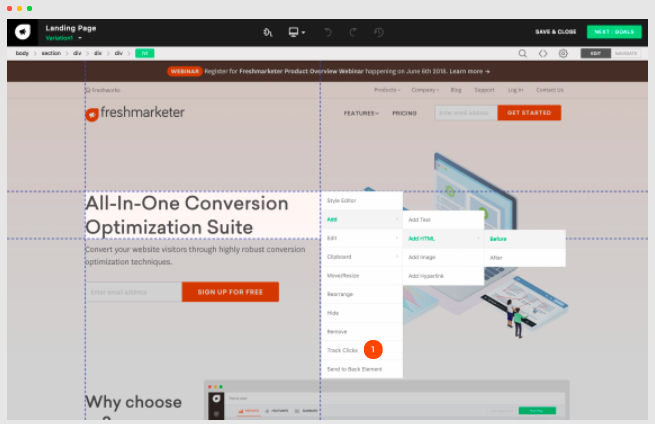
Easily drag and drop assets to build landing pages. (via Freshmarketer) Image source: Author
You can design different triggers on your forms so that a lead can be most appropriately engaged immediately after conversion. For example, send a welcome email for first-time visitors or a “thanks for joining” email for newsletter subscribers.
Forms include powerful reporting and analysis capabilities to ensure they’re optimally designed, such as hesitation time, form abandonment, drop-off rate, time spent completing the form, and more.
Journey builder
Lead and customer journey builder tools are the modern marketer’s map to success. Freshmarketer offers everything you need to build and execute these designed journeys.
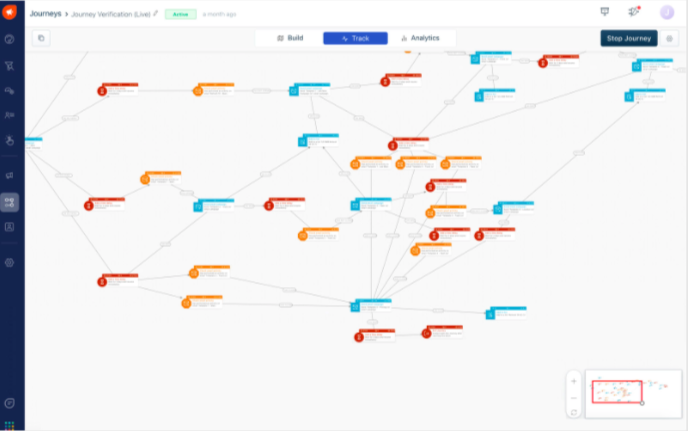
Design complex journey paths that optimize messaging based on every lead behavior. (via Freshmarketer) Image source: Author
Design journeys with the end in mind, such as nurture campaigns, ongoing engagement with current customers, and win-back strategies for dormant or churned customers. Create optimized messaging, design, offers, and more, and build your triggered path through which customers experience these touches.
Freshmarketer allows you to set stop triggers as well to ensure leads aren’t being hit with too many emails at any part of their journey.
Conversion optimization
Freshmarketer promotes a specialized set of tools offered as conversion optimization capabilities. These tools work in harmony to analyze all parts of your conversion funnel to ensure it’s a seamless, easy experience for prospects to provide their vital information and continue converting as they are worked down the funnel.
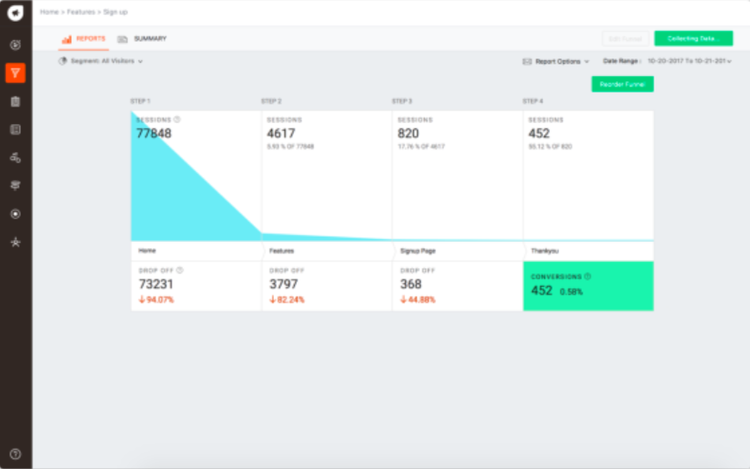
Monitor the funnel stage and gather insights. (via Freshmarketer) Image source: Author
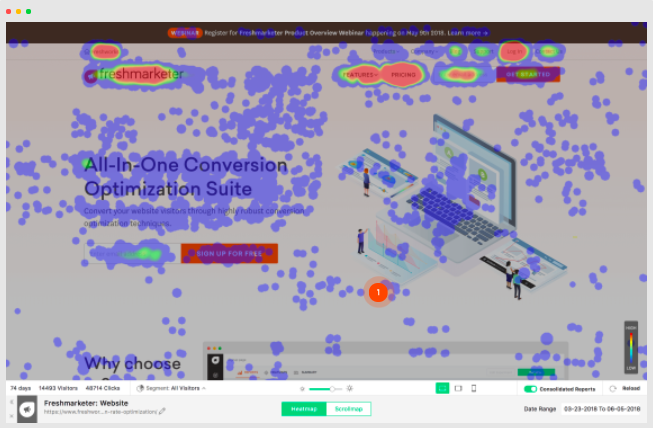
Optimize your conversion process through landing page heat mapping analysis. (via Freshmarketer) Image source: Author
Helpful conversion analysis tools include heat mapping, classic A/B testing, and session replays. Heat mapping empowers you to track not just on-page clicks, but also mouse movements across all assets on the page.
A/B testing allows you to try out different messaging and designs as well as test the type and amount of form fields through which you request information.
You can also capture and replay actual site visits with session replays, enabling you to follow along with a real user experience and analyze where they’re drawn to, where they get stuck, and more.
Freshmarketer provides funnel analysis tools as well, so at a higher level, you can monitor visitor exit rates from each page across your site to identify if and where a potential conversion was missed.
Personalization
Freshmarketer has personalization capabilities running automatically throughout many of the features previously discussed, such as the triggered journey builder. But the solution also offers unique personalization capabilities to optimize messaging.
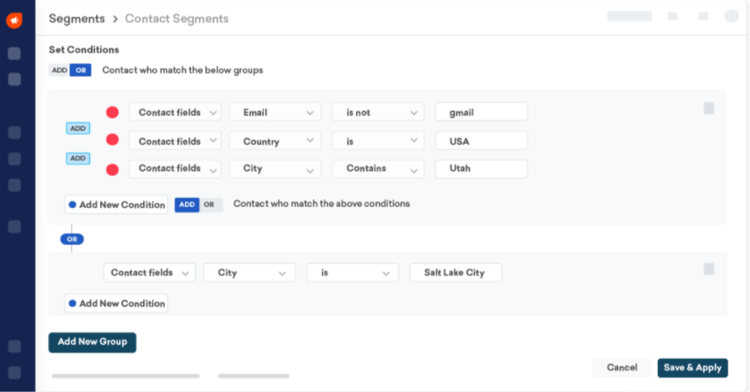
Use advanced segmentation to create new groups (via Freshmarketer) Image source: Author
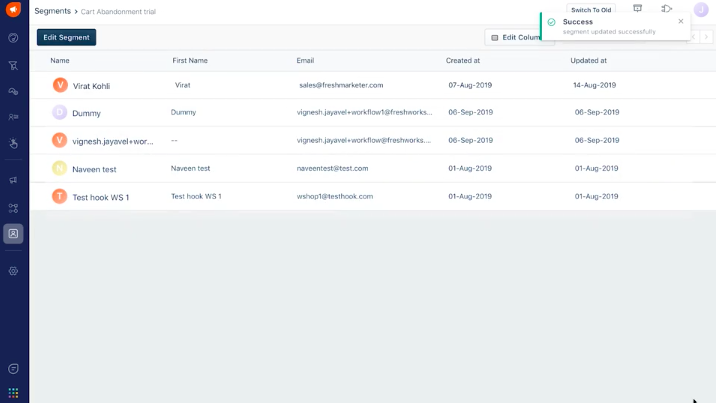
Use behavior-based triggers to achieve valuable personalization. (via Freshmarketer) Image source: Author
Freshmarketer empowers you to conduct experiments around different personalized experiences for specific segments and audiences.
You can set up specialized marketing assets that only certain audiences will be funneled to, such as unique landing pages with industry-specific copy or emails with discount codes to price-sensitive audiences.
Freshmarketer also provides post-experience outreach tools so you can measure custom experiences and gauge the satisfaction of your site visitors.
Analytics and attribution
In-depth analytics are baked through Freshmarketer’s many capabilities. These reporting tools enable you to go deeper than typical metrics to understand the minute details contributing to or detracting from your campaigns.
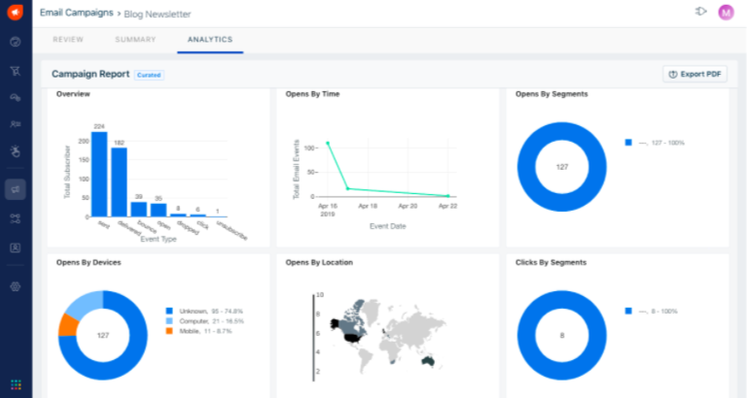
Set up custom dashboards to get the exact reporting you need in real time. (via Freshmarketer) Image source: Author
Key areas of analysis are email performance, triggered journeys, and conversion tactics. All of these combine to create a well-rounded report on campaign and individual asset performance.
You can parse this performance analysis with known prospect, lead, or customer data to uncover truly actionable insights around specific audience segments, locations, times of day, etc. And by monitoring the journey overview, you can attribute conversion and purchases to real ROI for your marketing efforts.
Freshmarketer’s ease of use
Freshmarketer offers a robust yet still easy-to-use marketing automation solution. All of the tools populate on the main page to make for a single entry point to begin any task.
This can make for an overwhelming initial experience with the system, but after ramping up onboarding, there’s a definite convenience factor to having all features in one place.
All of the creative and design components feature pre-built templates for quick and easy use. It does seem like some tinkering and additional expertise are needed to get the most out of the heat-mapping tools.
Freshmarketer really shines when you consider its seamless integration within the larger Freshworks ecosystem.
Freshmarketer’s pricing
Freshmarketer offers three tiers of pricing that increase with additional features and along a sliding scale of contacts. It offers a 21-day free trial so you can test out the solution regardless of your pricing tier.
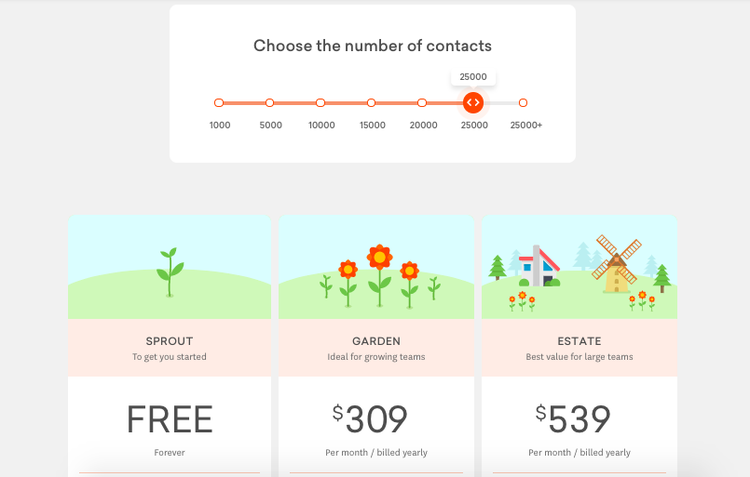
Tiered pricing based on number of contacts. (via Freshmarketer) Image source: Author
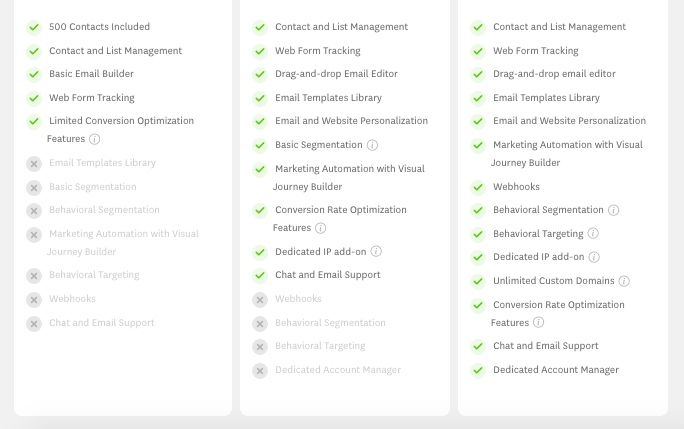
Pricing varies based on features and number of contacts. (via Freshmarketer) Image source: Author
The first tier is the Sprout option, which is a permanently free offering that features 500 contacts and a significantly pared-down feature set. It’s primarily an email management tool.
The second Freshmarketer pricing tier is the Garden option. It starts at $49/month (if paid yearly) for 1,000 contacts and goes up to $309/month for 25,000 contacts.
Prices for more contacts are negotiable. While it’s a much fuller feature set than the free option, the Garden offering lacks webhooks, behavioral analysis, and a dedicated account manager.
The final pricing tier for Freshmarketer is the Estate option. It starts at $99/month (if paid yearly) for 1,000 contacts and goes up to $539/month for 25,000 contacts. Again, prices are negotiable for more than 25,000 contacts. The Estate offering provides you the full set of capabilities in the Freshmarketer playbook.
Freshmarketer support
Freshmarketer offers support through various means. Users can access an online ticketing system and 24/5 support through phone and email as well as an extensive document knowledge base. The knowledge base offers a deep dive into nearly 20 topics and features with various write-ups and explanations for each topic.
Benefits of Freshmarketer
Freshmarketer provides a full and advantageous feature set at relatively fair pricing, making complex, more mature marketing automation solutions readily available for any business.
The solution set is right in line with competitor marketing automation and includes nice-to-have experience analysis tools such as heat mapping and session replay.
All of these benefits make Freshmarketer a must-consider for any business, but combined with the advantages of integrating Freshmarketer into the larger Freshworks ecosystem, the benefits become tremendous.
Pros
-
“This app I really easy to set up compared to other apps of its kind. It also has a lot of features which you can play around with to get your desired outcomes.”
-
“They are great at explaining a process, why it’s needed and it’s benefits. Their forum analysis is my favorite feature.”
-
“Customer service was also very helpful and knowledgeable.”
-
“Very straight forward and powerful tool for A/B testing. I am no longer working in the company that used this software, but It helped us to make better informed decisions using the data it provided.”
Cons
-
“There are bugs that might irritate you. It is still in the developing stage so most of the issues get fixed but you will experience new ones but it is evolving.”
-
“Not much, but the biggest issue is speed. It lags very often but I think that can be attributed it to being based on JS.”
-
“I’ve sent at least 4 queries already, no respond. And it’s been 3 working days already.”
-
“Conversion rate optimization doesn’t work at all, Support is tragically bad.”
