Campaigner Review

What is Campaigner Email?
Performance
We found Campaigner to be a little more clunky than we anticipated. The email designer, for example, requires that you click through multiple screens before you can start editing an email. While we liked having the ability to drag and drop content, the editing menu was also somewhat outdated and a little bit difficult to navigate.
The workflow automation builder, which uses a visual designer similar to what competitors offer, was also less than perfectly smooth. You have a significant degree of freedom to build triggers and conditional responses. But, trigger, response, and filter options are found on a different page from the workflow you’re in the process of building.

Another place we ran into trouble was with managing email lists. If you have your contacts split into multiple lists, you can’t seamlessly send targeted campaigns to contacts across those lists. You’ll have to either coordinate multiple campaigns or merge your lists.
Security
Campaigner is light on security measures compared to some of its peers. The platform doesn’t support two-factor authentication(opens in new tab) for user accounts and there is no tracking log to look back on if you have multiple users on your account.
While Campaigner is GDPR-compliant, we also didn’t find many explicit tools for managing EU subscribers. For example, you’ll need to create your own header tag to note whether subscribers have consented to your marketing campaigns(opens in new tab). You can enable double opt-in, but you’re left to create the opt-in email on your own.

Support
Campaigner provides 24/7 support by phone, email, and live chat. The company’s website also includes a detailed knowledgebase. Most tutorials don’t include videos or screenshots, but they’re complete enough to walk you through the process they describe.
The competition
If you want marketing automation at a lower price point, consider ConvertKit(opens in new tab). This platform is built around a visual automation designer that makes it easy to customize triggers, responses, and conditionals. ConvertKit can be pricey if you have a large subscriber base—5,000 contacts costs $79 per month—but workflow automation is standard with every paid plan.
PROS
- Accessible 24/7 customer support
- Productivity-focused UI
- Wide range of templates and options
- Comprehensive onboarding and online resources
CONS
- Requires credit card for free trial
- No free version
- Migrating from other solutions isn’t eas
Campaigner’s strength is that its customizable workflows offer users many ways to manage marketing efforts exactly as suit their needs. Branding is similarly easy with excellent template customization. You’ll still want to evaluate it carefully, however, because while it’s certainly easier to use than some of the competition, its wealth of features necessarily make it more complex than, for example, Mailchimp (our other Editors’ Choice recipient), which is more clearly aimed at smaller businesses newer to digital marketing. Campaigner can also be finicky when performing more advanced functions, like altering templates.
Campaigner Features
| Workflows | Drag and drop elements to create custom workflows. |
|---|---|
| Autoresponders | Send emails automatically with triggers such as a customer’s birthday, holiday or customer sign-up. |
| A/B split testing | Create slightly different versions of an email and test each to see which performs better. |
| Full email editor | Use ready-made templates or create your own design for email campaigns using Campaigner’s drag-and-drop features. |
Campaigner Plans and Pricing
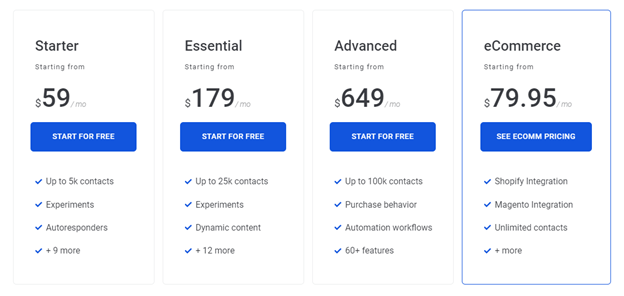
Affordable entry pricing has been one of Campaigner’s biggest draws, specially among smaller businesses looking to engage in email marketing. For smaller outfits with a database of up to 1,000 contacts, Campaigner’s initial plan at $19.95 per month is a good entry point. Businesses managing up to 5,000 contacts will look to spend $40.95 per month for the Starter plan, which is the next pricing option.
Final verdict
Campaigner is a good choice for email marketers who need eCommerce integration, but not custom workflow automation. The platform makes the latter feature extremely expensive to access. We found that Campaigner is somewhat clunky to use, but it can be especially versatile if you have multiple employees involved in email marketing.
