What is GetResponse?

GetResponse email marketing software summary
- GetResponse is a powerful email marketing tool with smart automation features.
- Setting up campaigns is super easy. GetResponse helps you at each step of the way.
- Lots of templates available for emails, landing pages, funnels, and forms. Although some can do with an update.
- I loved the easy integration with analytics and other software.
- Pricing is competitive and it’s easy to scale as your business grows.
GetResponse’s most important features:
GetResponse is a full featured email marketing and automation tool with all the nuts and bolts you’d expect.

GetResponse’s most important features:
- Drag and Drop email editor: Creating marketing emails and newsletters is easy. Drag content blocks on the canvas and edit them directly. Add special elements like images, video and products to your emails.
- Email templates: GetResponse comes with 120+ email templates. You can save templates for future use, design in HTML, or build your own design from scratch.
- Funnel builder: Create complete sign up and sales funnels. Funnels let you sell more and grow your email list.
- Email automation: GetResponse is full of email automation features. Create drip campaigns, triggered emails, and autoresponders. GetResponse automations have lead scoring to single out your hottest leads.
- A/B testing: The backbone of every successful campaign is testing. In GetResponse you use an A/B testing wizard for emails and landing pages, and automatically use the best version as the winner.
- Landing pages: Build landing pages with a drag and drop editor. GetResponse’s landing page editor can add forms, videos.The pages are hosted by GetResponse, so you don’t need separate hosting.
- Customer support: GetResponse has a responsive support team. There is a knowledge base, a help center, and 24/7 email and chat support.
- Integrations: Sync your GetResponse account with any CRM or eCommerce platform. You can make custom integrations with the GetResponse API or Zapier.
GetResponse Pricing Plans
GetResponse offers a wide variety of pricing plans to meet the needs of a greater pool of customers. There are four plans to choose from:
- Basic: Starts at $15/month with a maximum of 1,000 subscribers. You get the website builder, email marketing features, autoresponders, unlimited landing pages, one sales funnel, unlimited leads funnel, and their new chats feature.
- Plus: Starts at $49/month for 1,000 members. You get everything included in the basic plan along with 5 marketing automation workflows, webinars (max 100 attendees), 5 sales funnel, 3 users, and contact scoring & tagging.
- Professional: Starts at $99/month for 1,000 subscribers. Everything in the plus plan is included along with unlimited marketing automation, paid webinars, unlimited sales funnels, unlimited webinar funnels, etc.
- Max: This plan has custom pricing. It includes everything in the professional plan along with SSO login, multiple accounts and users, dedicated support, and transactional emails.
There are a couple of things that make GetResponse’s pricing plans stand apart from its competitors:
- You can increase the list size from 1,000 in any plan of your choice up to 100,000. This is useful for when you want a lower-tier plan but need more subscribers.
- You can choose your billing period and get discounts accordingly. There’s the monthly period where you pay for the plan each month. But choosing to opt for a yearly plan gives you a discount of 18% and choosing to go for a two-year billing period gives you a whopping 30%. There are hardly such discounts for annual sign-ups in other services.
- You get a free trial of 30-days in each plan. No credit card required.
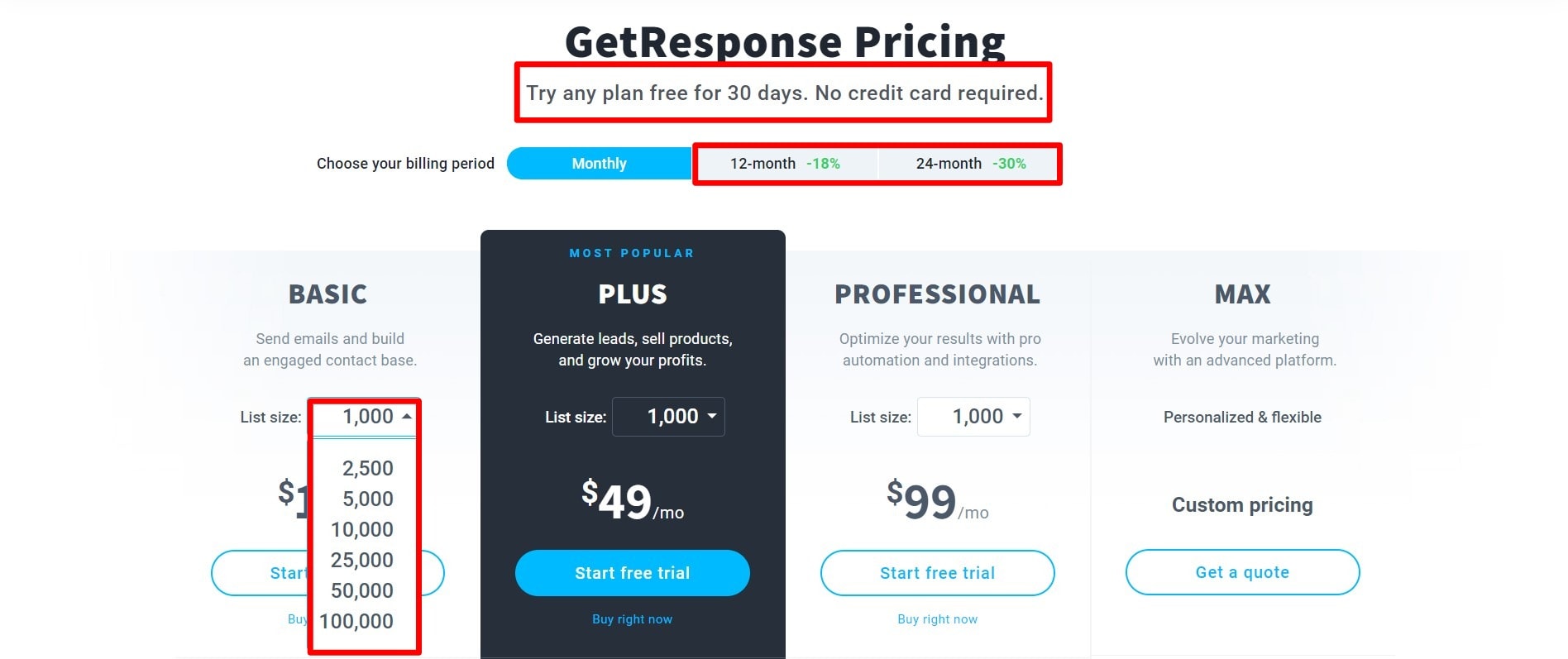
- GetResponse offers up to 50% discount to Non-profit companies.
- There are certain eCommerce tools that would be useful for small businesses. There’s a store and products center that serves as an inventory, recommendations based on past purchases, etc.
Conclusion
I think this GetResponse review shows that this marketing software really comes through with the goods, managing to provide both the features and ease-of-use that many other newsletter tools fall short of. We also noted the great automation mechanisms for list management, as well as its flexible and intuitive automation workflows.
While the editor can be a little fiddly when performing certain tasks, their templates are responsive and good enough to create something useful. Using GetResponse is made easier by offering an app for iOS and Android that allows you not only to track but also to send newsletters and answer live chats on the go.
With its long list of powerful features like landing pages and webinars, GetResponse is certainly doing quite a few things right. While it would be great to see an uplift in deliverability rates, GetResponse scores extremely well in most other areas. Getresponse is definitely versatile enough to perform almost everything you’d need related to small business email marketing.
