What is Benchmark Email?

BENCHMARK PRICING
| Benchmark Email Plans | Price | When To Use |
|---|---|---|
| Free | $0 | If you have 500 or fewer contacts and need up to 3,500 sends/month |
| Pro | Starting at $15/month ($13/month billed annually) | If you want unlimited sends to a contact list of up to 100,000 |
| Enterprise | Starts at $719/month ($611/month if billed annually) | If you have 125,000+ contacts |
Benchmark pricing has improved since our last Benchmark review in 2021, with increased limits on the number of emails and contacts allowed on different subscription levels. Even better, you can try out the Benchmark software and many of its features using the Free plan.
If you’re ready to unlock more features by upgrading to a paid subscription, pricing is based on the number of contacts you have. The prices listed are for monthly payments; you can save about 15% by paying for a year at a time.
Here’s an overview of Benchmark’s three subscription plans:

FREE PLAN
As the name implies, the Free plan costs $0/month and does not require a credit card. Users of the Free plan will have a little Benchmark logo at the bottom of their emails — a relatively small price to pay for access to free Benchmark email marketing. The Free plan includes:
- Up to 500 subscribers
- 3,500 emails per month
- Responsive email templates
- Drag-and-drop email builder
- 25 credits monthly for AI-based Smart Content
- RSS campaigns
- Lists management
- Basic segmentation
- Signup forms
- Polls and surveys
- Drip campaigns
- Delivery management
- Live engagement reports
- Opens-by-hour and by-device reports
- Click heatmap reports
- Google Analytics tracking
- 10 MB image gallery storage
- Unlimited video storage
- Integrations
- Online support
PRO PLAN
If you want more contacts, sends, and features than the Free plan allows, you can upgrade to the Pro plan, where the number of contacts determines pricing, and you can send unlimited emails each month. Use Benchmark’s online calculator feature to determine your subscription costs, or get a feel for pricing with these samples:
- 1,000 contacts is $23/month
- 2,500 contacts is $35/month
- 5,000 contacts is $58/month
- 10,000 contacts is $89/month
Pro plan pricing continues in similar increments up to 100,000 contacts, which costs $499/month. Any size Pro plan includes everything on the Free plan, plus:
- 100 smart content credits/month
- One-time free list verification
- Behavior-based emails
- Advanced segmentation
- Website tracking
- Prebuilt customer journeys
- Landing pages
- Live chat and phone support
ENTERPRISE
Businesses with lists with more than 125,000 contacts will need to use Benchmark’s Enterprise plan. Pricing varies by the number of contacts you have, starting at $611/month for up to 125,000 and going to $892 for 200,000. Custom pricing is available to meet your business’s needs. Recommended for those with more than 100,000 contacts, it includes everything in the Pro plan, plus:
- Email white-labeling
- Dedicated IP
- Priority support
- Inbox checkers (up to 200 tests)
- Managed account setup
- Deliverability monitoring
- Semi-annual health checkups
EXTRA BENCHMARK COSTS & FEES
You can choose from several add-ons offered by Benchmark Email:
| Benchmark Email Extra Costs | Price |
|---|---|
| List Verification | $3/1,000 contacts |
| Image Hosting | $5 for unlimited images, logos, & graphics |
| Dedicated IP | $28.95/month |
| Inbox Checkers | $14/100 tests |
To summarize this pricing roundup, Benchmark delivers an exemplary value for the price, including a generous try-before-you-buy free plan (and with no credit card required). It provides a robust set of features to satisfy your marketing department. For these reasons, Benchmark earns a well-deserved Excellent rating in the pricing category.
IS BENCHMARK EASY TO USE?
Signup and onboarding for a Benchmark account are straightforward and easy. After entering your name, email, phone number, and company name, you just need to confirm your email address. It’s worth mentioning again that you will not have to share any billing or credit card data with Benchmark before signing up and sending an email campaign.
Once I logged into my new account (using the free plan), I was greeted by an attractive UI that was easy to navigate, with clear directions on how to upload contacts and create my first email campaign and easy-to-find workflows based on my needs. Everything is intuitive and easy to navigate, with easily searchable FAQs and nice help options if I did have any questions. I can confidently say Benchmark is easy to use, even for someone who has little to no email marketing experience.
BENCHMARK EMAIL MARKETING FEATURES
| Feature | Availability |
|---|---|
| Email Templates | |
| Customizable Email Campaigns | |
| Custom Forms | |
| Email Auto Scheduling | |
| A/B Testing | |
| Target Email Groups | |
| Contact Management | |
| Lead Management | |
| Marketing Tools | |
| Reporting | |
| Email Campaign Analytics |
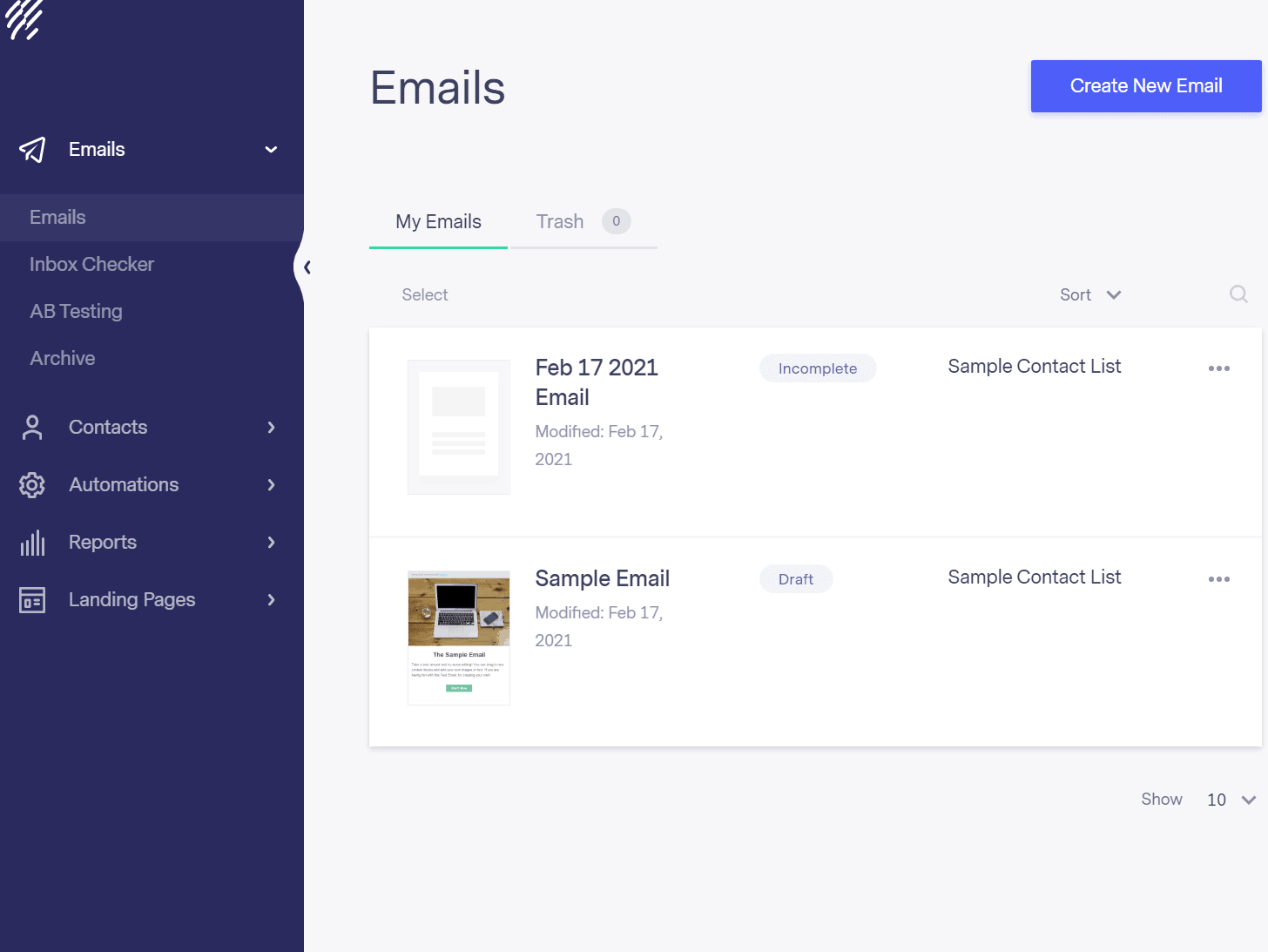
Benchmark features are robust, even on the Free plan, though some advanced features are limited to paid plans. This list highlights some of the more notable features but is in no way exhaustive. A few features may not be available on the free plan. Refer to our pricing section for a comprehensive list of what each plan includes.
EMAIL CAMPAIGNS
Benchmark features make it easy to create and execute email marketing campaigns, whether you’re an expert or a rookie. Here’s what you’ll get:
- Drag-and-drop email builder
- HTML editor available, with live preview function
- RSS emails
- AI-based Smart Content content builder
- Smart Sending technology to increase deliverability
- Email templates by type, industry, and holidays
- Customizable colors on templates
- Photo editing tools
- A/B testing
- Basic drip campaigns
CONTACT & LEAD MANAGEMENT
Benchmark includes features to help you grow your audience, including these:
- Email delivery management Popup and embeddable signup forms
- Signup forms for your website, blog, and social pages
- Drag-and-drop landing page builder
- Contact import by .xls, .csv, and .txt files
- Integrated campaigns
EMAIL MARKETING
You’ll also find tools for saving time and boosting engagement, such as:
- Contact list automations
- Engagement automations
- Polls and surveys
- Segmentation by demographics, likes and dislikes, and more
REPORTING & ANALYTICS
Even on the Free plan, Benchmarks offers users impressive reporting capabilities, such as:
- Live engagement reports
- Opens-by-hour reports
- Click heatmap reports
- Opens-by-device reports
- Google Analytics tracking
Overall, compared to other email marketing platforms, Benchmark earns its Excellent rating in this category.
BENCHMARK CUSTOMER SERVICE
| Benchmark Email Support | Availability |
|---|---|
| Phone Support | On paid plans |
| Email Support | |
| Support Tickets | |
| Live Chat | On paid plans |
| Dedicated Support Representative | On Enterprise plan |
| Knowledge Base or Help Center | |
| Videos & Tutorials | |
| Company Blog | |
| Social Media |
The response to Benchmark customer service on user review sites is overwhelmingly positive. For example, on G2, when I filtered user comments for customer service, about 80% of the comments were positive. One complaint I saw was about phone support being limited on the Free plan. It’s rare to find phone support with free software, however, and Benchmark does offer online support to Free users.
BENCHMARK INTEGRATIONS
Benchmark offers its users access to 1,500+ integrations. That’s certainly above the industry average I’ve seen, and you should have no trouble finding what you need. That includes big-name integrations, such as Zapier, SurveyMonkey, Facebook, PayPal, Zendesk, Shopify, Zoho, WordPress, Freshbooks, and more. There’s also a RESTful API that you can use to fill in any gaps you find.
Furthermore, an API allows different software programs to communicate with one another without a formal plugin connection. In a nutshell, this allows them to perform three functions: manage contact lists, manage campaigns and campaign sending, and check statistics.
BENCHMARK REVIEWS

Benchmark has over half a million users, ranging from small businesses to international brands. The use of the brand logos on the site and fully named and attributed customer testimonials are great indicators that people are, in fact, satisfied with Benchmark.
Independent review sites back up this impression, with 4/5 stars based on 68 reviews on G2, 4.6/5 stars based on 160 Capterra reviews, and 7.3/10 on TrustRadius based on 25 reviews.
Let’s take a look at what these user reviews reveal.
NEGATIVE REVIEWS & COMPLAINTS
I was not able to find many people who disliked their overall Benchmark experience. In fact, among G2’s 68 user reviews, no one rated the software lower than 4.5/5, and among TrustRadius’s reviewers, 71% rated Benchmark at least 7/10 stars. However, I was able to find a couple of dings that showed up more than once:
- Expensive upgrades
- Restrictive email editor
- Basic automations only
- Limited signup form options
POSITIVE REVIEWS & TESTIMONIALS
Users also mentioned the following things as pros on the three customer review sites I examined:
- User friendly
- Free plan
- Unlimited sends on paid plans
- Nicely designed templates
- Flexibility with custom coding
- Detailed tracking information on sent campaigns
