
On first inspection, these products allow you to do the same thing — put attractive marketing messages in inboxes. But they can differ enormously in terms of both price and features, and it can be difficult to know which one to use.
In this review we take a look at one of the more affordable email marketing tools out there: Mad Mimi. Is it cheap and cheerful, or does it cut too many corners to make it a professional email marketing solution for your business?
Pros
-
“I love the drip campaigns, I can set up emails to be sent in an order a few days apart or how I need it. I like how easy the email templates are to setup and email out.”
-
“It does the job, you can set up email campaigns easily and schedule them etc. We never had serious issues with the reliability.”
-
“The feature to create and then schedule broadcast emails for future dispensation is very useful, plus the ability to schedule at different intervals.”
-
“The emails look great, a great block editing system.”
Cons
-
“Absolutely nothing, as you get what you pay for and we get more.”
-
“The templates designs are very poor and customizing a template (colour, layout, etc) is too limited and difficult.”
-
“The last time I visited Mad Mimi I found the UI a bit date looking.”
-
“I gave Mad Mimi a whirl for a solopreneur who wanted to focus on her business but knew she needed to reach her existing and potential clients.”
Mad Mimi pricing
As mentioned above, Mad Mimi is very competitively priced.
There are four main plans, each with several pricing sub-tiers (fees are in USD):
Basic plan
-
$10 per month allows you to host and send e-newsletters to 500 email addresses
-
$12 per month — 1,000 email addresses
-
$16 per month — 2,500 email addresses
-
$27 per month — 5,000 email addresses
Pro plan
-
$42 per month allows you to host and send e-newsletters to 10,000 email addresses
-
$59 per month — 15,000 email addresses
-
$89 per month — 25,000 email addresses
-
$139 per month — 35,000 email addresses
Silver plan
-
$199 per month allows you to host and send e-newsletters to 50,000 contacts
-
$279 per month — 75,000 email addresses
-
$369 per month — 100,000 email addresses
-
$549 per month — 150,000 email addresses
-
$749 per month — 250,000 email addresses
Gold plan
-
$1,049 per month – 350,000 email addresses.
-
$1,499 per month – 500,000 email addresses
All the plans with allow you to send an unlimited number of emails until your audience exceeds 75,000 subscribers – after this, send limits apply (see table below). If you exceed these send limits, you’ll have to pay an additional $0.40 per additional 1,000 messages sent (which, to be fair, is very reasonable).
| Audience size | Send limit |
|---|---|
| 75,000 | 750,000 |
| 100.000 | 1,000,000 |
| 150,000 | 1,500,000 |
| 250,000 | 2,500,000 |
| 350,000 | 3,500,000 |
| 500,000 | 5,000,000 |
Other than send limits, the key difference between the four Mad Mimi pricing tiers is to do with speed – the more expensive the plan, the faster Mad Mimi sends your emails out (you can avail of ‘normal’ speed, 2x speed, 3x speed and 4x speed as you go up the pricing ladder).
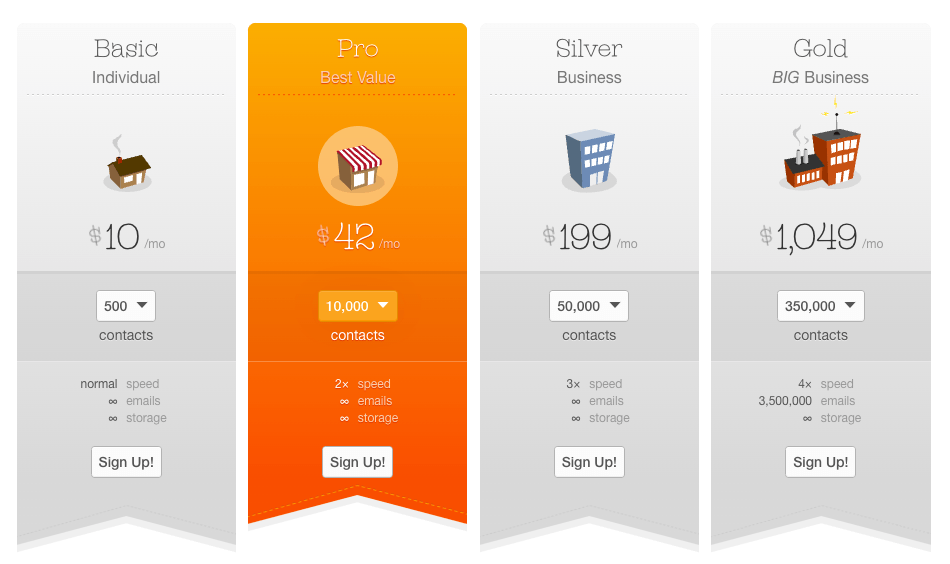
As mentioned earlier, the prices compare very favourably with those of competing products. For example, with Mad Mimi, paying $89 a month entitles you to email a database comprising 25,000 leads.
To put this in context, GetResponse charges a monthly fee of at least $174 for mailing a database this size; Mailchimp charges a minimum of $225; and Campaign Monitor’s equivalent fee is $199.
Similarly, Mad Mimi is also much cheaper than its competitors when it comes to emailing smaller databases: using a list containing 2,500 records costs $16 per month with Mad Mimi, compared to $29 via GetResponse or $34 with Mailchimp.
Unlike many competing products, however, there isn’t a free trial available for Mad Mimi.
Key competitors Mailchimp, GetResponse and AWeber all offer free trials that you can use indefinitely with lists of up to 500 subscribers.
So why is Mad Mimi so much cheaper than the competition? The simple answer is that it doesn’t come with nearly as many features.
But let’s look at what it does offer.
Sign-up forms
When it comes to the mechanics of capturing email addresses, Mad Mimi gives you an easy-to-use form designer. You can use this to construct a form and are then given a snippet of code that you can use to embed it on your website.
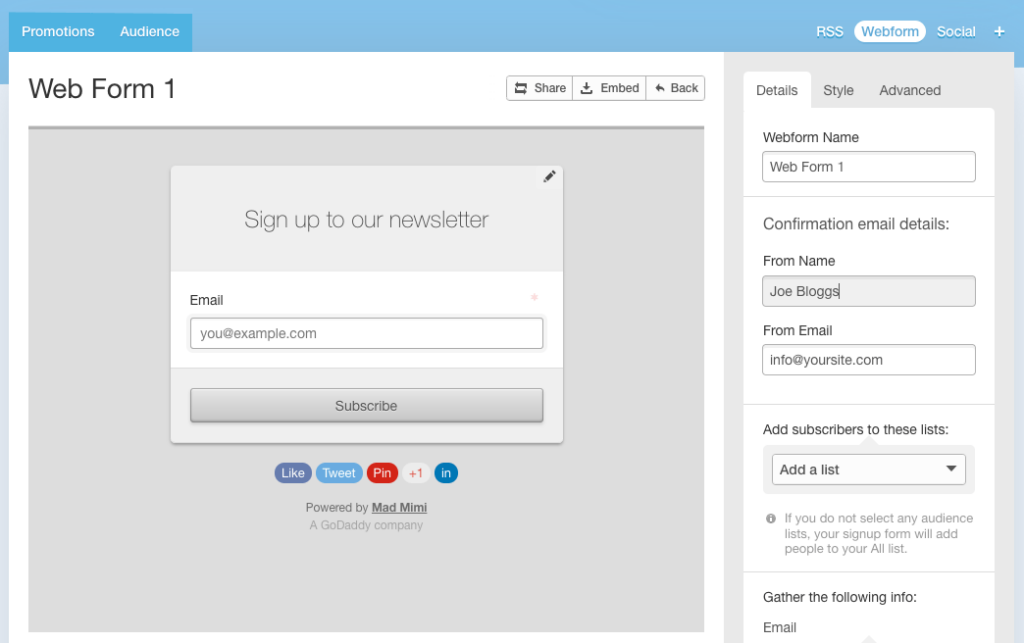
However, the form designer is pretty limited in terms of what you can do with it. Although you can adjust the color scheme of the forms you create, you have no control over the typefaces used on them, meaning that they may not tie in neatly with your brand.
(That said, you can also create ‘plain embed’ versions of your form which you — or a developer — could style with CSS.)
You are also unable to create pop-up or mobile-friendly forms with the form designer, which is another drawback (that said, workarounds exist — you can create quite sophisticated popups for Mad Mimi by using it in conjunction with form building tools like Poptin or Privy).
Download our free Business Growth E-Kit
For a limited time, we’re offering our readers some excellent free tools to help them grow their business. Sign up free to immediately receive:
- downloadable cheatsheets on how to grow an online business
- an exclusive discount code for email marketing app GetResponse
- an exclusive 45-day free trial of Canva Pro
- extended free trials of essential growth-hacking apps
- ongoing free tips and advice on digital marketing
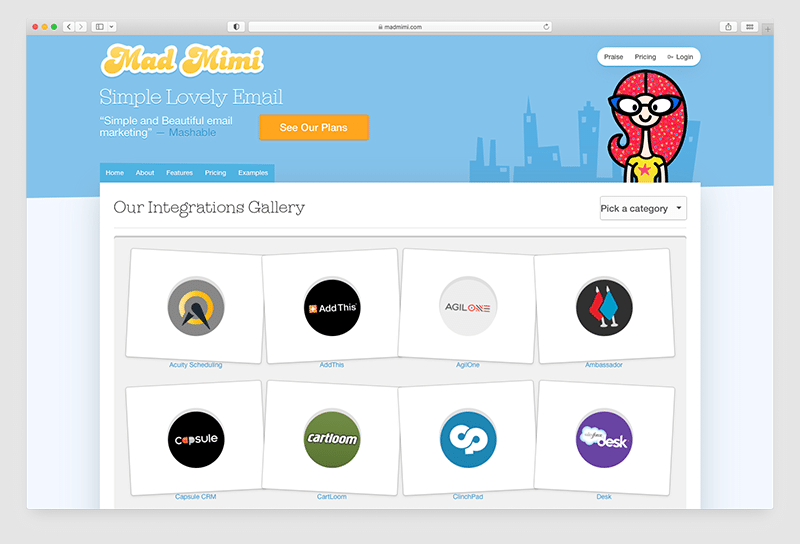
For example, although there’s no built-in Wix integration for Mad Mimi, the automation tool Zapier (pictured below) lets you connect the two tools together via a ‘zap’ — ‘if this, then that’ rules that you define.
Mad Mimi review: the verdict
There are two very appealing aspects of Mad Mimi. First: it’s very cheap. Second, it’s easy to use. These two factors may be enough to convince users to purchase a Mad Mimi plan, and if you’re on a budget, it’s hard to think of any mainstream email marketing tools that will allow you to send so many e-newsletters, so cheaply.
Mad Mimi has its flaws (and a lot of missing features!), but it will nonetheless tick quite a lot of email marketing boxes, particularly for the owners of very large databases. If all you ever want to do is send simple newsletters to a lot of people in one go, it’s hard to argue with Mad Mimi.
However, many users will find that there are some noticeable omissions when it come to the functionality available in Mad Mimi, particularly when it comes to autoresponders, marketing automation, reporting and split testing.
If you are serious about growing your business, my view is that you definitely need these sorts of features in your e-marketing toolkit.
Finally, a few templates wouldn’t go amiss: when you consider that competing products like Aweber, GetResponse and Mailchimp offer hundreds of them, it makes the offering from Mad Mimi look rather scrawny.
The pros of using Mad Mimi
-
As mentioned frequently above, the price. It’s one of the cheapest email marketing tools out there.
-
Because the emphasis of Mad Mimi is deliberately on ‘simplicity’, it’s very easy to use, and shouldn’t put off newcomers to email marketing.
-
It integrates with a good range of third party apps.
The cons of using Mad Mimi
-
The autoresponder functionality is very limited — you can create autoresponders (‘drips’) based on when people sign up to your mailing list, but that’s more or less it. Other systems, such as GetResponse or Mailchimp, allow you to create autoresponders based on a much larger range of variables — opens, clickthroughs, purchases and more.
-
There is only, in effect, one email template available.
-
Analytics are very basic.
-
You can’t really do A/B testing with Mad Mimi.
-
There’s no free trial.
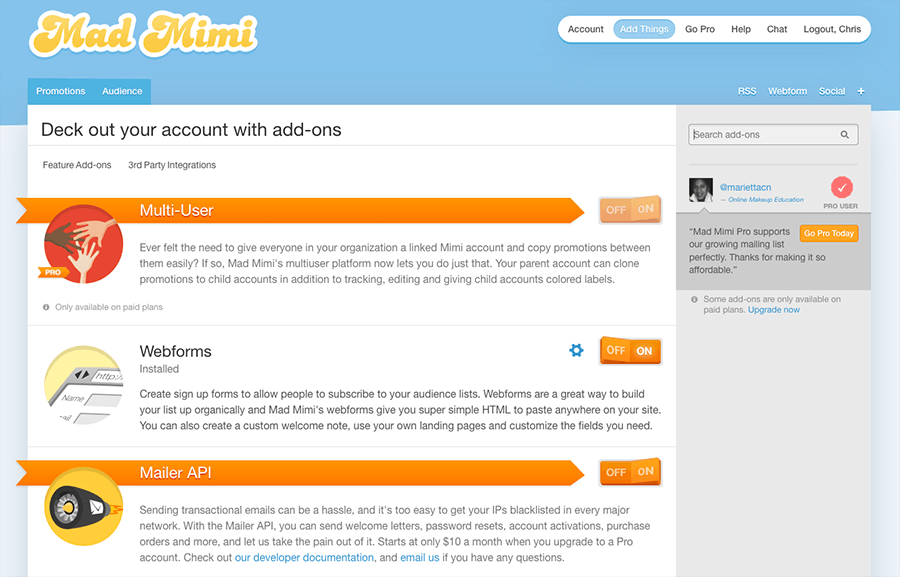
Key alternatives to Mad Mimi
If you’re seriously considering Mad Mimi as an e-marketing solution, it’s likely you are on a budget. As such — and as you may have picked up on earlier in this Mad Mimi review — you might want to think about GetResponse.
Although GetResponse isn’t as cheap as Mad Mimi, it is still one of the more reasonably-priced tools of its kind available, and comes with a truckload of extra functionality that you won’t find in Mad Mimi — for example responsive emails, advanced autoresponder / marketing automation options, webinars and split testing (and it’s recently expanded its feature set to include webinars, autofunnels and a very basic CRM). Significantly, a free plan is available, which works with lists up to 500 records in size, and gives you access to many of GetResponse’s core features. You can learn more about the GetResponse free plan and try it out here.
Similiarly, Mailchimp offers a lot of email marketing functionality that you won’t find in Mad Mimi and provides a generous free plan (for users with lists up to 2,000 subscribers in size).
However, after a major overhaul of its pricing structure, the paid version of Mailchimp has become very expensive by comparison to its competitors (and the company sneakily charges you to host unsubscribed contacts too, which again makes life more expensive).
Finally, I’d also suggest taking a look at AWeber — this is a solid and reasonably priced email marketing tool; it’s not as feature-packed as GetRepsonse or Mailchimp, but it nonetheless provides significantly more functionality than Mad Mimi.
