About TargetBay

What is Targetbay?

Pros
-
“As I am an instructor as well as graphic designer, I sometimes muse about the prospect of working for Target Bay, as I also like to provide positive and educational experiences to my students.”
-
“Overall, I have found the Target Bay App to be very useful and only limited by my finite imagination. Thank you to the Target Bay Team for their excellent support.”
-
“I highly recommend TargetBay for any ecommerce site. The support they offer is also top notch.”
-
“The team is great to deal with and very personable. They are really outperforming all of their competitors and I think this will contribute to long term success for this company.”
Cons
-
“This can cause frustration when first using the platform. I’ve learned my way around, but its still cumbersome to use.”
-
“Setup took quite awhile. There were some technical difficulties and setup took a bit longer than expected.”
-
“Integration was difficult – but more an issue with Volusion.”
-
“There are slight errors and glitches due to it being new.”
Features
GENERATE CUSTOMER REVIEWS AND INCREASE SALES
1. Collect 12X customer reviews with smart automation
2. Automate review collection process by sending emails after every purchase and delivery
3. Send in-mail reviews, receipts and let customers directly send reviews through emails.
4. Moderate reviews to stop spammers and showcase only genuine user-generated content

GOOGLE RICH SNIPPETS
1. In-line HTML lets you index your reviews and get visibility in all search engines.
2. All content generated is indexable by Google and it helps improve your organic ranking as well as improve customer engagement.
3. Getting the shiny stars on Google search results through Google rich snippets is a definite way to get user’s attention.
4. Improve your SERP click-through rate and also your website credibility through TargetBay Reviews And QA feature.
Question & Answers
1.. Build user trust and improve conversion by increasing user-generated content
2. Build forums and QA section to connect better with customers.
3. TargetBay helps you collect tons of user-generated content that search engines love.
Social Media Integration with Facebook and Instagram
1.Build reviews and get awarded with TargetBay trust badges to instantly get your customer’s trust.
2.Integrated reviews on Facebook to build the social trust is needed to build customer loyalty and trust. Reviews with other social platforms are also being integrated.
Installation and Integration
This section covers the installation and activation of the TargetBay Product and Site Reviews plugin.
Plugin Installation
In the WordPress Admin Dashboard, navigate to Plugins and select Add New.
- Search for “TargetBay Product and Site Reviews” and find the plugin named TargetBay Product and Site Reviews.
- Click the Install Now button. Once the installation is complete, click Activate.
- After that, you will be redirected to a “permissions” page. On this page, please click on “Approve” to provide permissions to TargetBay plugin to access the WooCommerce data. Our plugin needs access to products and orders information to send the review request emails.
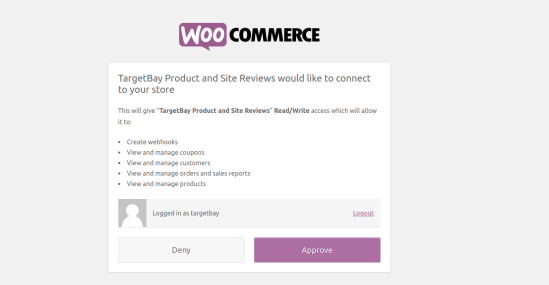
- After you click on “Approve”, you will be redirected to TargetBay dashboard page. We will automatically create a username and password for you during this step. We will send the TargetBay credentials to your email.
Setting up Review Request Emails
This section covers the setup and configuration of review request emails. It is a three step process.
Step 1 – TargetBay reviews plugin will send review request emails to your customers after the order is shipped. You will have the option to configure when the review request emails will be sent. You will need four things for setting up review request emails:
a. From Name (Sender’s Name) for the email.
b. Subject line for the email.
c. Logo for your company.
d. The actual content of the email.

Step 2 – On the next page, you can select when the review request emails need to be sent. Please click on – or + button to change when the review request emails will be sent. For example, if you select to send the review request email after 10 days, the review request emails will be 10 days after the order is marked complete in WooCommerce. We also have an option to send review request emails after the order is shipped. In this case, you will have to change the order status to “shipped” status in WooCommerce admin panel. If you are using a 3rd party shipping software, please make sure third-party shipping software is updating the order status in WooCommerce.

You can also send review request emails for your past orders. You will be able to select how many months you want to go back and get reviews for your past orders.
Step 3 – Coupons can be added to review request emails to incentivize your customers to write reviews. This option is turned off by default. If you want to add coupons to TargetBay,
