About Outfunnel

Pros
-
“Very positive, especially given the usefulness of the tool and how reachable and helpful the support is.”
-
“Great software and the CS team are awesome, helped me alot.”
-
“From the first trial and configurations the software has been reliable, backed up by responsive and helpful support.”
-
“Outfunnel made it super easy to connect our lead forms in WordPress to our Copper CRM.”
Cons
-
“Some features were missing at the beginning but these have been rolled out in the past months.”
-
“When creatign sequences on Outfunnel, you can’t reorder the messages which is really painful when trying to adjust campaigns or copy them across.”
-
“Small annoyance that new email lists in Mailchimp can cause create new records in Pipedrive.”
-
“The functionality is a little limited, but it’s sufficient for us. May be insufficient if you needs are more complex.”
Outfunnel Review: A Look at the Features
At a high level, Outfunnel helps you sync contacts from your WordPress website (or other platforms, like Wix) to your CRM. But it doesn’t just sync contact data, it also helps you sync each contact’s website and email activity.
For example, in your CRM, you can see when people visited your website and where they came from, which forms they filled out, which emails they opened or responded to, etc.
Again, the idea is that Outfunnel helps you connect your sales data (CRM) and marketing data (website and email) so that you can grow your business more effectively.
To help you do that, it offers a variety of features.
The main feature that we’re going to focus on in this review is the app connector. This is what lets you connect your WordPress website to your CRM so that you can automatically sync contacts from your WordPress forms to your CRM. You can also connect your CRM to your email marketing tool to sync marketing email engagement to your CRM.
In addition to syncing lead data, Outfunnel also lets you track web activity and sync that data to your CRM. For example, you can make a note in your CRM whenever a contact visits your site.
Beyond those features, Outfunnel also offers a few other tools:
- Campaigns – you can send one-off or automatic email campaigns from your Outfunnel dashboard and sync all of the engagement data to your CRM. For example, you can track who opened, clicked, responded, etc.
- Contacts – you can view all of your contacts in Outfunnel (as well as your CRM) and create detailed segments.
- Lead scoring – you can set up your own custom rules to score your leads and sync that data to your CRM.
Outfunnel App Connector Integrations
Currently, the Outfunnel WordPress plugin supports the following CRM tools as your destination:
- HubSpot
- Pipedrive
- Copper
Additionally, Outfunnel also integrates with popular WordPress form plugins so that you can sync form data to your CRM.
Currently, Outfunnel supports the Elementor Form widget and Contact Form 7, which is a bit limiting.
However, they’re also working on integrations for WPForms, Gravity Forms, and Ninja Forms, which will cover most of the popular options. So once those integrations are out, I’d say most people should be fine with choosing one of those options.
Those integrations are coming soon, so they might be here by the time you’re reading our Outfunnel review.
Beyond form plugins and CRMs, Outfunnel also works with Mailchimp and ActiveCampaign. For example, if you’re using both Pipedrive and ActiveCampaign (along with WordPress), you can sync your ActiveCampaign data to your Pipedrive CRM and connect it with your WordPress contacts.
Finally, while we’re focused on WordPress for our Outfunnel review, Outfunnel is not limited to WordPress – it also works with other website platforms, including a dedicated Wix integration.
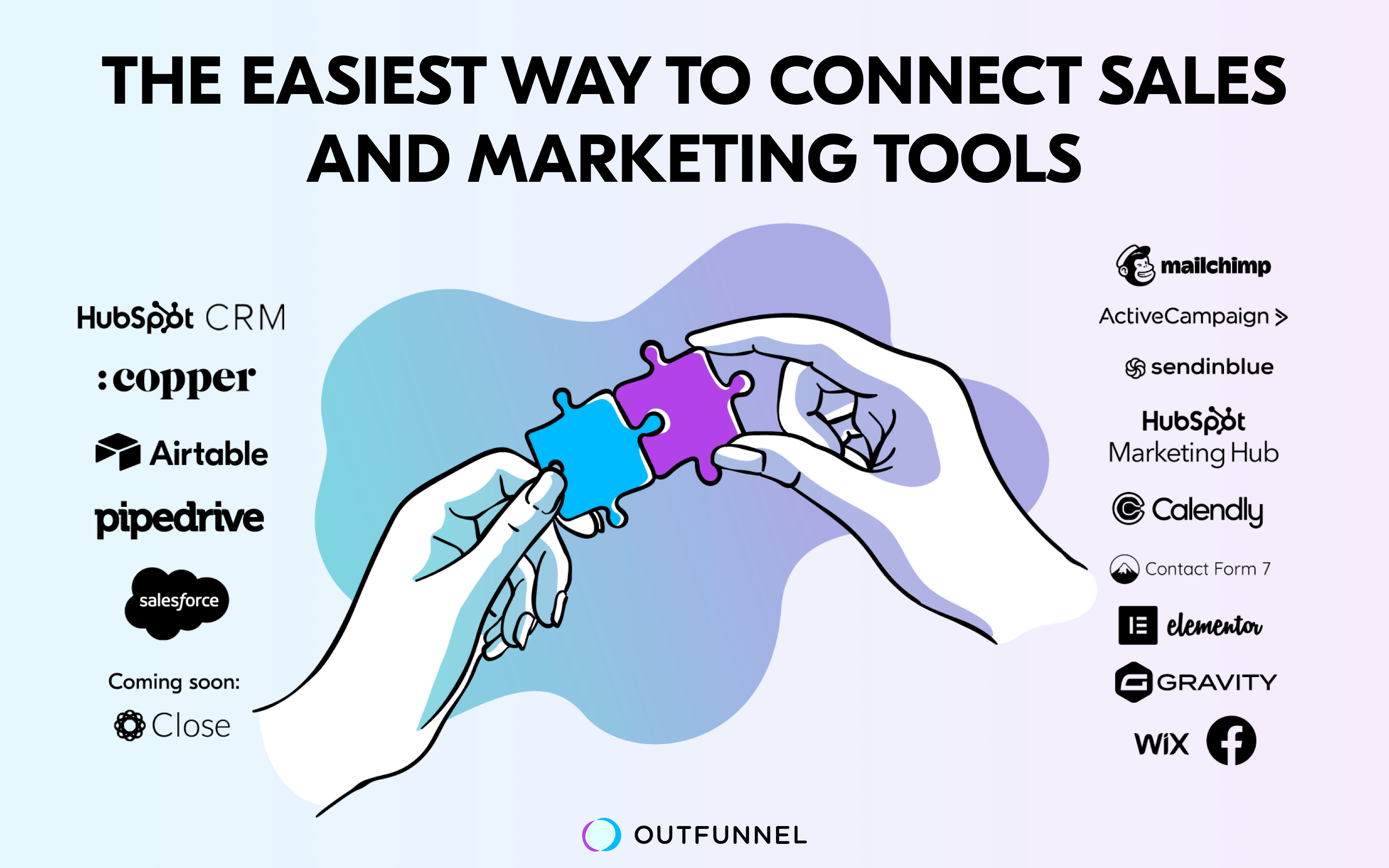
How to Use the Outfunnel App Connector on WordPress
Now, let’s go hands-on with the Outfunnel plugin/service and I’ll show you what it’s like to set up the app connector and connect your WordPress site to your CRM.
To configure Outfunnel on WordPress, you’ll need:
- An Outfunnel account – you can get a 14-day free trial with no credit card required (more on pricing later).
- The free Outfunnel plugin, which is available at WordPress.org.
1. Sign Up for Outfunnel
To get started, you’ll need to sign up for an Outfunnel account.
2. Authenticate Your CRM
Next, you need to connect Outfunnel to your CRM of choice. Again, you have three options:
- HubSpot
- Pipedrive
- Copper
I’m using Pipedrive for this example.
You can set this up by choosing your CRM in the App connector tab and clicking Authenticate:
For Pipedrive (and I’d imagine other CRMs), this just involves clicking a button in a popup:
3. Configure the WordPress Plugin
Next, choose the WordPress form plugin that you want to connect to your CRM.
Again, Outfunnel currently supports the Elementor Form widget and Contact Form 7, with support for WPForms and Gravity Forms coming in September 2021 and Ninja Forms later in Q4.
Once you’ve chosen your form plugin, you click Configure:
This will show a popup that contains three pieces of information. Keep this data handy because you’ll need to add it to your WordPress dashboard:
Next, open a new tab and go to your WordPress dashboard:
- Install and activate the free Outfunnel plugin from WordPress.org.
- Go to Settings → Outfunnel in your WordPress dashboard.
- Copy and paste the details from the Outfunnel interface to the plugin’s settings in your WordPress dashboard.
- Click Save Changes.
4. Finish Setting Up Your Form Connection
Now, head back to the Outfunnel dashboard and click the Confirm installation button on the popup.
Then, click the Create Connection button:
This will open a new interface where you can connect specific forms to your CRM.
First, use the dropdown to select the form(s) that you want to track. Outfunnel will automatically detect these forms from your chosen WordPress form plugin.
Then, you can map the fields from your form to the fields in Pipedrive. Mapping is really easy because Outfunnel will automatically detect all the fields for you.
All you need to do is use the drop-downs to tell Outfunnel where you want to add each piece of data in Pipedrive:
You also aren’t required to map all of your form fields – you can skip some if needed.
Further down, you can choose how you want new form submissions to be recorded in your CRM. Currently, Outfunnel only supports recording them as activity, so there’s not really a choice to make. However, they are working on adding the option to update a custom field in your CRM instead, so you might have a choice by the time you’re reading this.
And below that, you’ll see an option to enable web tracking. This will let Outfunnel track the web visits for leads that fill out this form. For example, where the lead came from, what pages they viewed, and their future visits.
You already set this up when you configured the WordPress plugin, so Outfunnel will automatically enable it.
And that’s it! To make your connection live, scroll back to the top of the page and click Activate.
5. Send Some Test Submissions
Now, you can fill out the form to make sure it’s working – Outfunnel should sync the data to your CRM within 30 seconds.
Here, you can see a new contact in Pipedrive from a Contact Form 7 submission. You can also see that there’s an activity for the form submission:
6. Configure Web Analytics
Once you’ve set up the app connector, you’ll want to perform one more step and configure the web analytics. You can do this from the Web tab in the Outfunnel dashboard.
This tab serves two main purposes:
- You can view basic visitor activity data.
- You can configure how to sync web visits to your CRM.
To control how Outfunnel syncs web tracking from your WordPress site to your CRM, you can go to the Engagement Recording tab:
Outfunnel Pricing
While the Outfunnel WordPress plugin is free and available at WordPress.org, you’ll need an Outfunnel account to use it.
To test Outfunnel, all plans come with a 14-day free trial with no credit card required.
After that, there are three pricing options. The main differences between the plans are in the number of…
- app connector events
- email marketing emails
- website visits (for web visitor tracking).
Outfunnel also has plans to add more advanced lead scoring features to the higher-tier plans.
You can view the full pricing details below:
Final Thoughts on Outfunnel
Overall, I found Outfunnel to be very easy to use and it delivered on its promises.
I think that whether it’s the right tool for you really depends on what you’re looking for. If you just want to sync contacts to your CRM as a one-time event, I think there are plenty of tools that can do that, including direct integrations in many popular WordPress form plugins.
Where I think Outfunnel adds value is that it also lets you sync website visits/activity (and email engagement) to your CRM. So you’re not just syncing contacts, you’re syncing how those contacts interact with your website and emails.
If you need that functionality, Outfunnel offers a very easy way to set it up, as well as additional features like lead scoring and the ability to send emails.
Getting started with Outfunnel only takes a few minutes, so it’s pretty easy to test out. You also get a 14-day trial with no credit card needed.











