About Mergo
Discover the first email campaign tool built on the last generation of Google add-ons Send a highly personalized campaign directly from Google Sheets, Google Docs and Gmail. Send mass personalized emails in bulk directly from Google Sheets, Google Docs and Gmail. Track opens, clicks, bounces, and responses, from your ongoing campaign or the previous ones. Mergo also comes with a complete options toolbox to create the campaign that perfectly suits your needs. What benefits Mergo can bring to you: – Send highly personalized emails in bulk in no time. Insert {{Merge tags}}, attachments, formatting, clickable images, links… Add cc, bcc recipients and set up the right reply-to or alias! – Track all email opens, clicks, responses, bounces, unsubscribes in real time directly from your Google Sheets. Track your previous campaigns to compare your results and identify which of your strategies are preferred by your customers. – Schedule your campaign, for another day, on form submission, or use the Zapier integration to send an email to each new row! For example, send an email when a new event is added to your Google calendar to any recipients you need so they all get a heads up. – Send follow-up emails after your campaign. Get your audience more engaged by your content, by sending personalized follow-up emails to the recipients who didn’t reply. Pro tip: if your mail goes unanswered, you will have a 21% chance of getting a reply with a second email! – Send reminder campaigns: recurring reminder emails to the same recipients weekly or monthly. For example, send a monthly reminder to your employees to ask them to register their expenses in your CRM solution! – Convert a Google Docs into a Gmail draft Create outstanding templates in Google docs, collaborate with your co-workers, and generate the perfect Gmail draft for your next campaign!
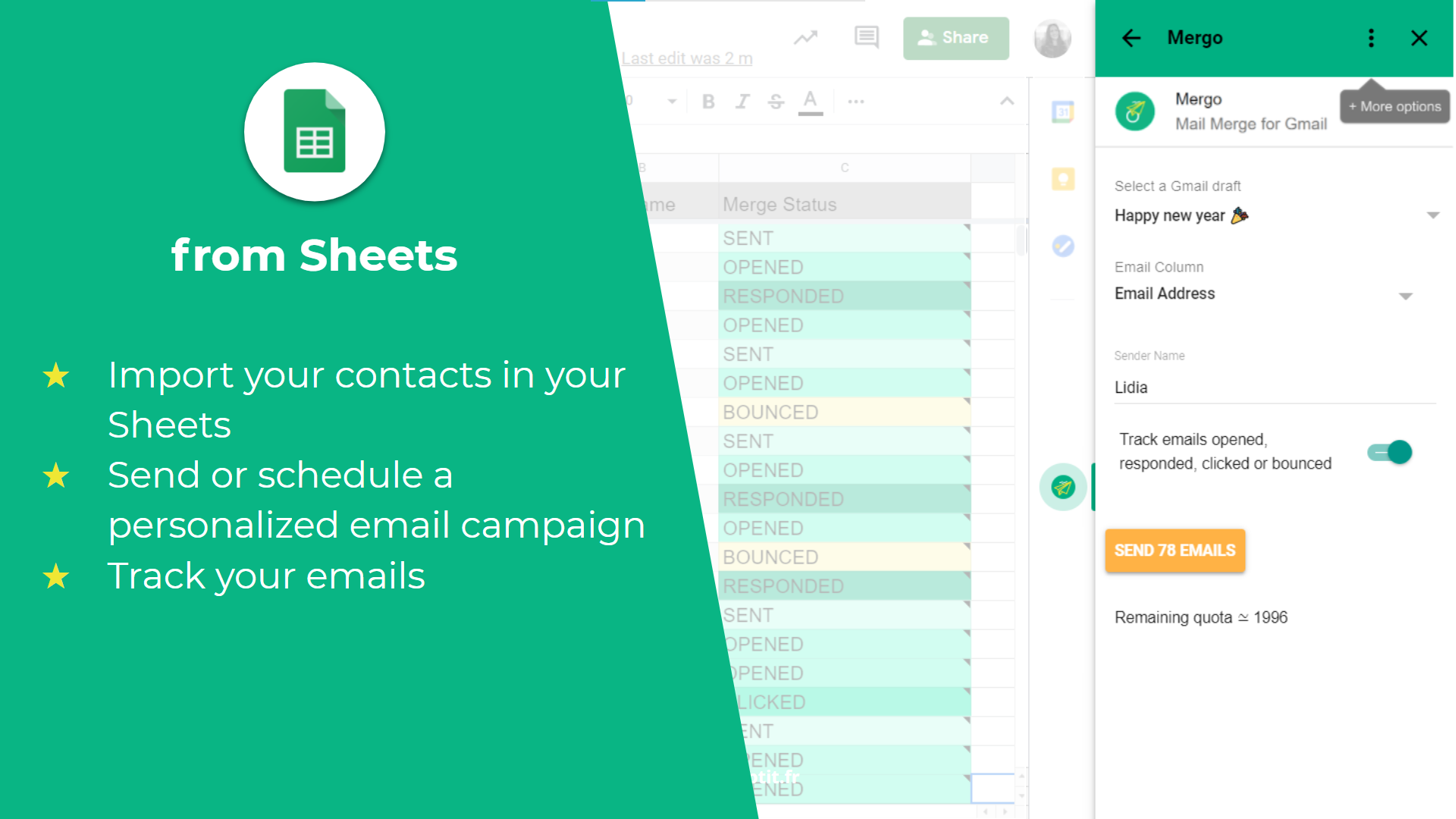
Pros
-
“Mergo helps me keep in touch with a large number of customers in Ana easy and time effective way.”
-
“I love how easy it is to send blast emails through Mergo. I’d never used a mail merge prior to this so my knowledge was fairly low and Mergo made it incredibly easy to jump right in.”
-
“We love the ability to easily distribute our content to as many of our contacts as we need.”
-
“Fantastic!!! Already referred to several other people that have also started using Mergo.”
Cons
-
“If you get into the 10s of thousands of emails, be cautious about how many you set up to have sent at one time.”
-
“Some of the documentation is hard to understand but it is useable – just takes some time to understand the tasks they suggest.”
-
“Sometimes it was a little confusing to know which version of an email draft I was using.”
System Requirements
- Modern browsers running on desktops/laptops that supports (and enabled) JavaScript and plug-ins. These are required from all Google apps (like Mergo) to function and identify the Mergo subscription.
Important Details
- Length of access: lifetime
- Redemption deadline: redeem your code within 30 days of purchase
- Access options: desktop
- Max number of device(s): 999
- Updates included
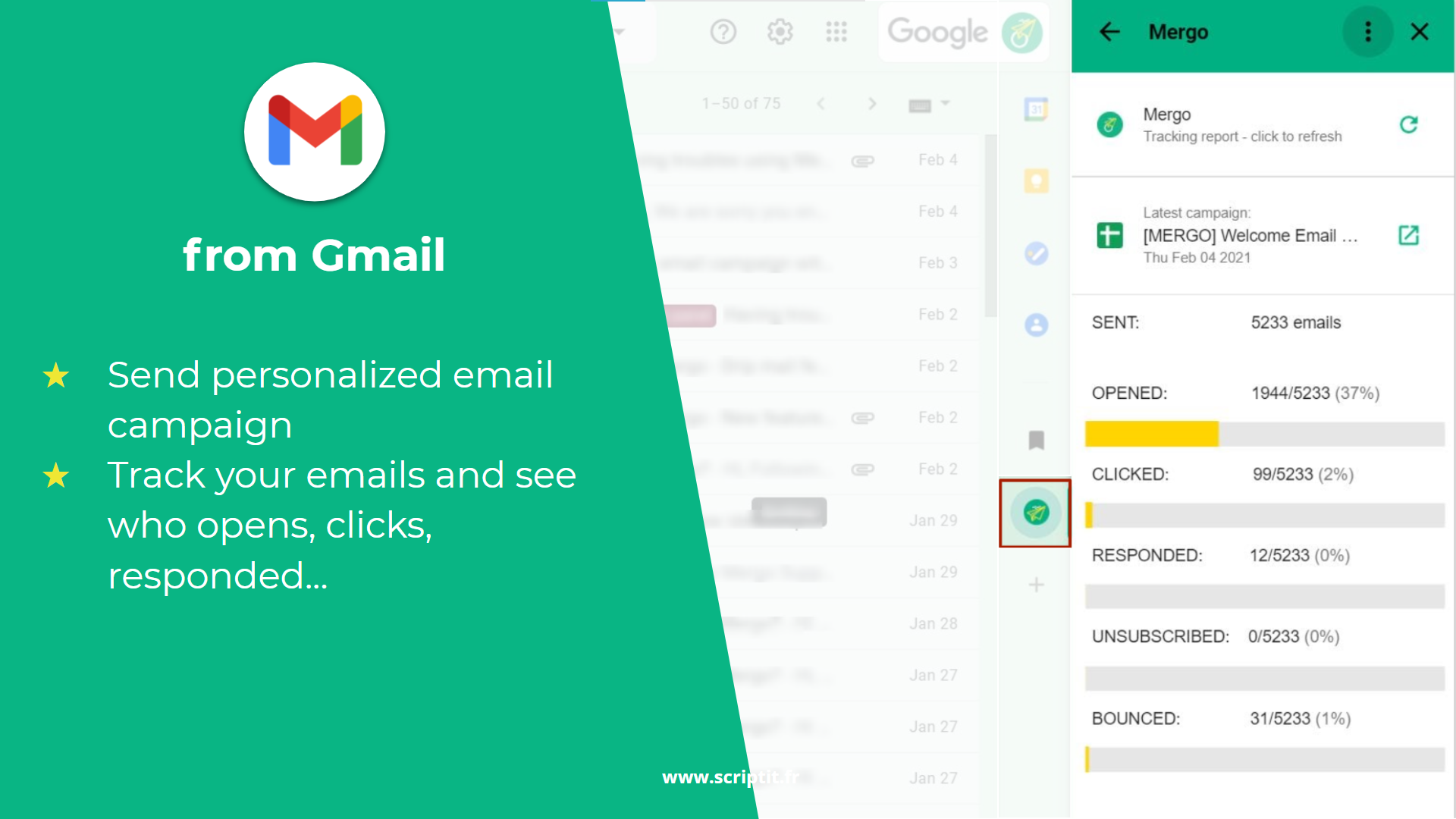
FEATURES
- Send emails in bulk in no time to hundreds of recipients
- Personalize your email using merge fields like {{First Name}} in your Gmail™ template and/or subject line, and add “First Name” as a column header in your Google Sheets. Mergo will then automatically retrieve the names from this column, and merge them row by row into your emails sent
- Send a test email to yourself so you can preview it: Check your email formatting, links, images etc. and make it look perfect before sending it to your recipient list
- Automatically import your contacts from Google Contacts and choose the group you want to import
- Track all email opens, clicks, responses, bounces, unsubscribes in real time directly from your Google Sheets, so you’ll know what to send them next and increase your customer engagement
- Add an unsubscribe link to your mail to keep your database always updated and GDPR compliant

- Add CC and/or BCC recipients to each email
- Add emojis to your subject line and/or body content for a better eye-catching effect
- Send mail merges with personalized attachments to each recipient
- Send emails from a different email address that has been previously set up as alias in Gmail™
- Specify a different reply-to so you don’t miss any responses
- Turn Google Docs into Gmail™ drafts
- Send a campaign from Gmail™, Google Sheets or Google Docs, track result anywhere
- Schedule your mail merge at a specific date and time to send well-targeted emails at the right moment
- Send an email when a new row is added to your Sheets, for example with a Zapier integration
- Send recursive emails, weekly or monthly
- Send follow-up emails inside the same email thread

