What is Salesflare?

Salesflare is an intelligent CRM and email outreach platform used by thousands of small and medium-sized B2B businesses, who want to sell more with less work. It automates the data entry user would normally have in a CRM by gathering data from social profiles, emails, calendars, phones, company databases, and professional email signatures. Salesflare’s customers use its CRM primarily to generate and follow-up leads at scale, assisted by its sales tracking and automation features. It has built-in email tracking, capabilities for sending personal emails at scale, lead scoring, social integrations, sales analytics, and an automated address book. Salesflare’s full functionality is available across all devices used: Windows, Mac, Linux, iPhone, iPad, Android phones and tablets, … and even inside Gmail or Outlook inboxes. The software is focused on accelerating B2B sales and is primarily used by marketing agencies, software companies, startups, consulting companies, commercial real estate agencies, non-profits, pharmaceutical, and manufacturing companies.
Salesflare Main Features
Overall Usability and Ease of Use
Considering Salesflare is a cloud-based solution, setting it up should be pretty straightforward. You don’t need any specialized tech skills. The whole process is as simple as signing up with your personal and business details, after which you should integrate relevant applications like Gmail and Outlook
Now, if you’re hoping for a permanently free package with limited features, I’m afraid that won’t be possible here. Salesflare’s generosity only goes as far as a temporary free trial. You get to try out all the features for a maximum of 14 days, without necessarily submitting your credit card details.
If you choose to proceed with the service after the period lapses, you’ll be pleased by Salesflare’s basic pricing schedule. It doesn’t overwhelm you with numerous packages and pricing points. Instead, it provides all the features through one uniformly-priced package.
What you end up paying, however, depends on the number of team members you intend to collaborate with. The charges here are $35 per user per month. But, if you settle for the annual billing option, the costs drop to $30 per user per month. The choice is yours.
That said, Salesflare comes with a user interface that intuitively follows the natural flow of the sales pipelines. And although it combines a variety of management tools, automation resources, and customization options, the whole system is well-organized and easy to use.
The dashboard itself is designed to help you streamline and coordinate your sales pipeline right off the bat. You can easily follow up on different deals, view customer activities, launch campaigns, assign leads, etc.
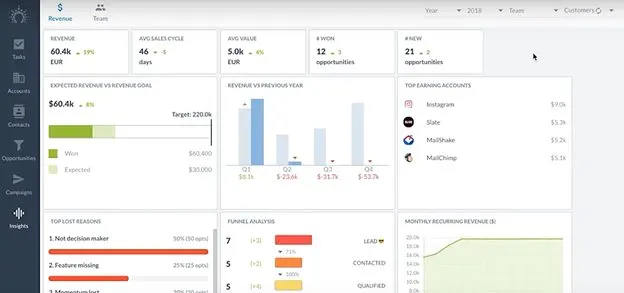
And while you handle all that, you’re bound to enjoy the gentle learning curve that Salesflare offers.
Another interesting thing about this solution is, it has proven to be a true remote CRM system. While many of its cloud-based competitors continue to prioritize PC-based functionalities, Salesflare applies a uniform approach. It doesn’t limit its mobile capabilities. Rather, it mirrors all the PC functionalities to smartphones, allowing salespeople to work comfortably from anywhere on-the-go.
If you’d want to capitalize on these privileges, simply download the Salesflare mobile app from Android’s Google Play Store or Apple’s App Store. You’ll notice that, just like the PC system, the mobile interface is simple, intuitive, and incredibly responsive. You even get real-time reports on various critical parameters.
Well, so far so good. However, it turns out that’s not all there is to Salesflare’s multi-access framework. You could also run the system from a lightweight Chrome extension that’s available on the Google Chrome extension marketplace.
This saves you the trouble of repeatedly logging on and off from the main CRM dashboard. You should be able to track your contacts directly from the extension, while you continue surfing the web.
Another handy integration is the Salesflare mailbox sidebar. It just so happens that Salesflare has plugins for Outlook and Gmail, both of which display a basic sidebar that seamlessly blends in with your inbox.
From this vantage point, you should be able to conveniently set up contact profiles and create opportunities based on the prospects you’ve been engaging through email. Plus, you can launch email campaigns straight from your inbox.
But, while all these are great features, the one thing that makes running the Salesflare CRM system a breeze is its AI system. It takes care of the basic CRM functions, consequently saving you precious time and resources as you focus on other important business activities.
The whole thing, as a matter of fact, goes into action right from the start. Once you learn how Salesflare works, you just need to link your emails and voila! The AI system will begin importing your email details, displaying email timelines, and organizing the resultant contacts.
Salesflare additionally connects with your company database, phonebook, calendars, social media, emails, and the web for in-depth data mining. As a result, you don’t have to worry about manual data entry. The CRM system intelligently handles the basic tasks and populates your clients’ accounts with the relevant details based on their customer interactions plus activities.
Ok, I know what you’re probably wondering at this point. Why do clients need their own accounts in the first place?
Well, I’ll admit that the distinction between contacts and accounts might be confusing at first. But, with time, you’ll ultimately notice that accounts refer to companies you’re doing business with while contacts are just individuals.
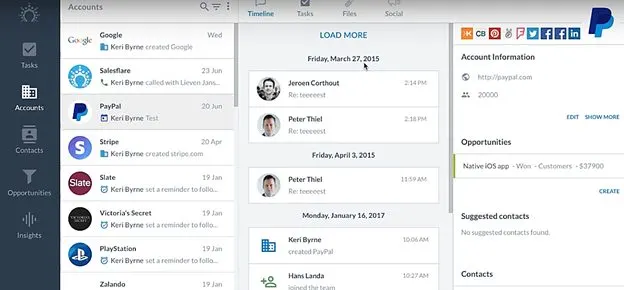
Salesflare gives you basic tools for managing both of these entities. It allows you to connect contacts with their respective company accounts and vice-versa. Plus, a contact can be dynamically linked with multiple accounts at the same time.
Customer Data Management
By now, it’s common for CRM solutions to invest heavily in their marketing tools. Competitors are always trying to outdo each other on the campaign and marketing automation front.
But, that’s not the case with Salesflare. Instead of obsessing about campaigns, Salesflare chooses to direct the bulk of its resources towards contact management.
Hence, this is one area where you’ll find quite an impressive range of functionalities. And yes, you can think of contact management as Salesflare’s primary selling point.
That said, the contact management function here is extensively automated and fairly flexible. Salesflare doesn’t treat its contact entities as random leads. Rather, it allows you to categorize them accordingly, as well as set up the corresponding company accounts they represent.
You can, for instance, describe your contacts using tags such as social media influencer, business competitor, advertiser, target customer, press representative, and so forth. The Salesflare CRM system will place all these individuals in their appropriate categories.
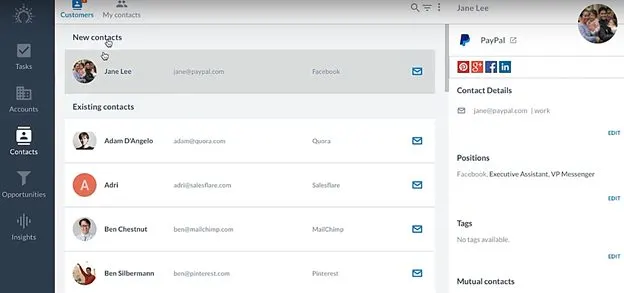
Ok, and how exactly do you add new contacts to the system?
Well, the truth is, Salesflare primarily relies on its AI automation system, and contact creation is one area where it comes in handy.
Now, the mode of operation itself is pretty straightforward. The Salesflare CRM system basically establishes new contacts from the list of people you’ve been emailing or meeting.
All these particulars are obtained from your mailbox as soon as you install the Salesflare plugin. It syncs completely with your email service and then keeps tabs on all the activities. Subsequently, it identifies contacts from scheduled meetings and email conversations.
That said, what type of data does the CRM system lift from mailboxes?
For starters, the mail headers alone are a great source of contact names as well as the corresponding email addresses. Then to add to that, Salesflare subsequently scans the email signatures and content bodies for any supplementary details. This is where it typically derives information about your contacts’ phone numbers, postal addresses, and job positions.
All these details are automatically applied to the respective contact profiles. But, since that wouldn’t be sufficient for intelligent lead nurturing, Salesflare tries to hunt for more information.
This time around, however, it scans the web for publicly accessible info on the contacts. It can, for instance, identify your contacts’ social media accounts, and then proceed to scan their pages for additional details.
Facebook, Twitter, LinkedIn, you name it. All of them are rich sources of contact intel. Hence, the Salesflare CRM system goes beyond the profile pages to cover even your contacts’ status updates. Everything it discovers is automatically pasted to your pre-set information fields.
Now that’s a heck of a lot of information already. But you know what? The CRM system won’t be done yet. It’ll subsequently push things to the next level by mining data from several other platforms.
So, even when you assume that you have enough intel to pursue various sales opportunities, Salesflare doesn’t relent. It keeps digging deeper and deeper into your company’s database, calendar, phone logs, and other integrated apps.
Then get this. Salesflare’s data mining is a continuous process. The whole thing keeps running even after it populates all your contact information fields.
Take, for example, your contact’s social media accounts. By tracing the activities and interactions, Salesflare can give you a heads up on new developments that might increase your chances of closing a sales opportunity.
And that’s not all. It keeps tracking other digital activities as contacts switch from one platform to another. With that, Salesflare manages to update your contact details accordingly, as well as maintain the flow of new contacts and opportunities.
Salesflare Sales Pipeline Management
As its AI engine continues to run in the background, Salesflare organizes all the contacts and opportunities based on the natural flow of the sales pipeline. Everything is placed on a centralized visual plane, from where you should be able to view and coordinate all the sales processes.
This intuitive bird’s eye view is ideal for both growing businesses and startups. It helps you keep an eye on all the developments at the same time.
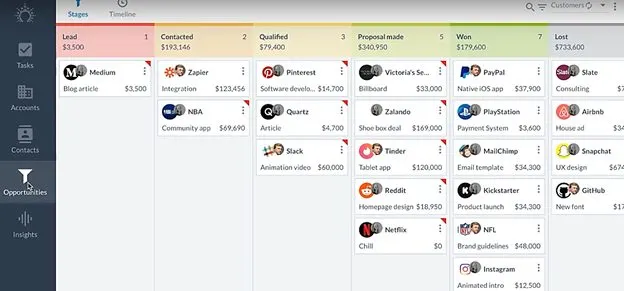
And speaking of which, Salesflare is particularly good at prioritizing sales opportunities. You’ll notice right off the bat that its sales pipeline intelligently organizes all your deals based on their progress along the funnel.
You can, for example, identify all the opportunities that urgently require follow-up actions. Salesflare usually pushes such opportunities to the primary display, consequently giving you the chance to quickly engage the affected leads before it’s too late.
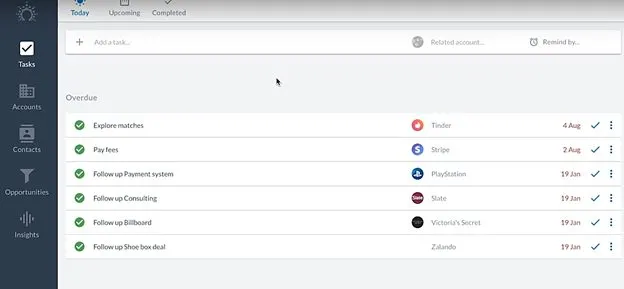
You could also assign the due opportunities to other team members for prompt follow-ups. They’ll then take up the case from where you previously left off, while in the meantime, Salesflare will proceed to hand them the relevant contact details.
Before you assign contacts, however, you might want to pay close attention to the relationships on the sales pipeline. This CRM system is quite dependable when you need insights into who your contacts know and interact with.
So, on some occasions, you might even discover connections between your team members and selected leads. This could potentially make the conversion process much easier.
Another feature that you can capitalize on as you follow up on sales opportunities is lead scoring. The Salesflare CRM system is capable of analyzing contact data to establish the warmest leads you should be prioritizing. It even generates what it calls “hotness alerts” for quick follow up actions.
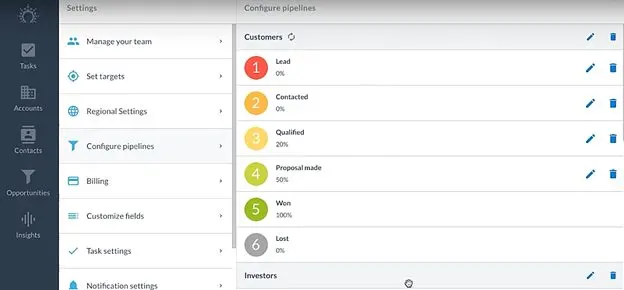
In the end, therefore, you get to save a lot of time and resources by focusing on the most promising opportunities.
And speaking of which, a thoughtful way to achieve the best possible outcome from such opportunities is personalizing the engagement emails. And yes, Salesflare happens to support this too.
More specifically it grants you basic marketing tools for sending personalized bulk emails at scale. You just need to configure a couple of triggers here and there and the CRM system will be good to go. The messages will then be sent automatically to various contacts once they meet the pre-set criteria along the funnel.
Now, to top it all off, the Salesflare CRM system offers email tracking, link tracking, and campaign analytics. Every single email is tracked accordingly to give you accurate insights into its delivery status as well as the contacts’ response patterns. Hence, you should be able to get a good idea of how the market interacts with different types of content.
Salesflare Collaboration
Although Salesflare is developed for small businesses and startups, its collaboration tools are capable of supporting large teams. The resources are adequate for not only sales teams, but also marketing, and customer service professionals.
At the top, you should expect a holistic information system that connects all the team members. Salesflare extends its data-rich insights to every single individual within a collaborative team. That means you can keep everyone in the loop over the long haul, as they continue to access both past and current projects.
And speaking of projects, Salesflare further hands you tools for driving harmonious collaboration across the board. You can connect with colleagues at different levels, assign tasks, as well as share files plus conversations through a centralized data log and address book.
Meanwhile, sales departments, marketing departments, and customer care departments should be able to seamlessly forward leads and customers to each other. That means someone can even pick up an engagement conversation from where a colleague in a different department previously left off.
It’s worth noting, however, that such a move doesn’t completely cut off the colleague who initially handled the contact. Salesflare’s conversation sharing features allow team members to silently follow the subsequent engagement threads without being tagged in the direct messages.
Salesflare Integrations
In case you haven’t noticed yet, Salesflare relies heavily on integrations with third-party applications.
The process of capturing leads and building a contact base, for instance, begins from your mailbox. This is where Salesflare’s Gmail and Outlook plugins come in handy, as both of them are capable of seamlessly embedding with their respective email service.
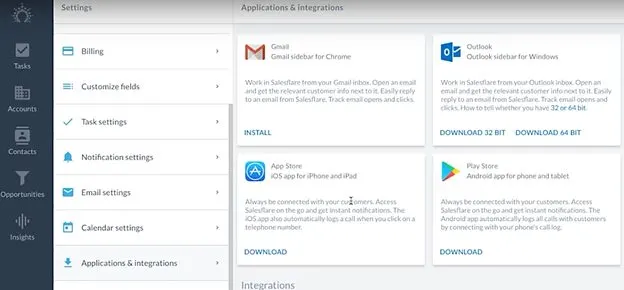
Sadly, however, that’s as far as the native email service integrations go. Salesflare is best leveraged by businesses that engage customers via Gmail or Outlook-based mailboxes.
But, get this. It doesn’t completely lock out other services. Salesflare offers a REST API that can support any app. You just need to figure out a way to program your preferred custom integrations.
It’s worth noting though, that setting up your own integrations is quite a resource-consuming process. You need specialized coding skills, money, and a lot of time. So, of course, it’s always a good idea to stick with the pre-built integrations.
If you’re thinking of running the CRM system on your tablet or smartphone, for instance, Salesflare provides native mobile apps. You’ll find the iOS version on the Apple App Store, and the Android edition on the Google Play Store.
Otherwise, you should be able to embed Salesflare with Google’s G Suite for comprehensive email synchronization and tracking.
Then when it comes to marketing and productivity, this CRM system provides integrations for Todoist, Quickbooks Online, Slack, Intercom live chat software, Facebook Lead Ads, MailChimp, SyncPenguin, Typeform, and many others.
Now, when you compare all these native integrations, there are three solutions that noticeably stand out above the rest. One is Blendr, and the rest are PieSync and Zapier.
Why are they special?
Well, in simple terms, the three form bridges to a host of other non-native integrations. They give you the privilege of integrating Salesflare with more than 1,000 other applications.
Sounds impressive. But, when you come to think of it, that’s nothing compared to all the integrations you get from other prominent CRM solutions.
So, the fact of the matter is, Salesflare has a fairly long way to go if it intends to catch up with the level of integration that the thought leaders in the industry provide.
Salesflare Pricing Plans
It turns out Salesflare has a single pricing package with uniform features for all its users. The cost itself is based on the cumulative number of team members you intend to have on your CRM system. Each individual team member will cost you $35 every month, which basically translates to $35 per user per month.
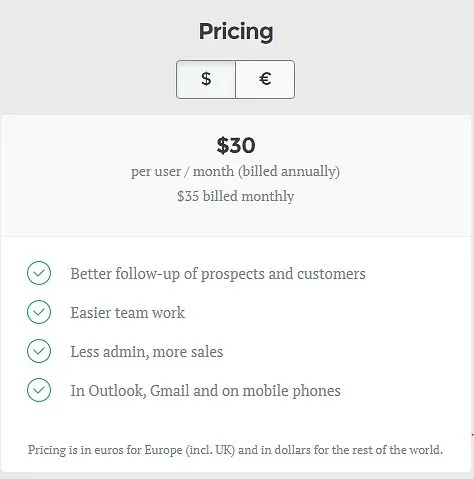
Well, in all fairness, this is a very reasonable price considering all the features you get in return. The system will basically hand you tools for interaction tracking, automated to-do lists, automated reminders, opportunity assignment, communication history, opportunity prioritizing, sales intelligence, leaderboard, team insights, sales funnel analysis, revenue insights, goals and quota management, custom fields, sales pipeline management, contact management, lead management, website tracking, email tracking, plus predictive lead scoring.
Overall, the most economical option here is the annual billing package. It attracts a discount of $5 for every user on your system, which subsequently drops the overall cost to $30 per user per month.
Salesflare Pros and Cons
Pros of Salesflare
- Salesflare is a cloud-based CRM system that you can access from anywhere at any time through your PC, laptop, smartphone, tablet or iPad.
- Both Android and iOS mobile versions come with all the CRM functionalities.
- Salesflare integrates smoothly with Gmail and Outlook through an easy-to-use sidebar, allowing you to leverage the CRM tools directly from your mailbox window.
- Salesflare has a fully automated contact data management system that not only adds new leads, but also gathers its information from several relevant platforms.
- The user interfaces across all Salesflare integrations are intuitive and easy to use.
- Salesflare’s main display tends to follow the natural sales pipeline framework.
- The CRM system comes with a smart pipeline that helps you identify the sales opportunities that urgently require follow-up actions.
- The lead scoring feature identifies the specific sales deals you should prioritize above the rest.
- Salesflare’s Blendr, PieSync, and Zapier integrations provide access to more than 1,000 other non-native integrations.
- Salesflare is capable of generating insights from your contacts’ interactions on social media.
- New users get to try out the CRM system for free over a period of 14 days, during which you won’t be required to submit your credit card details.
- Every single user on the Salesflare platform can access all the features for a reasonable cost of $35 per month per user.
- Salesflare facilitates extensive collaboration between team members, as well as across sales, marketing, and customer service departments.
- Salesflare provides a REST API for building your own custom integrations.
- The CRM system accommodates leads in the form of individuals and companies.
- Salesflare’s tools have been specially developed based on the needs of small businesses and startups.
- Salesflare provides in-depth insights into your contacts’ activities and interactions.
Cons of Salesflare
- Salesflare doesn’t provide an email builder for creating custom email designs.
- The only free package here is a trial that runs for only 14 days.
- Salesflare offers limited email marketing capabilities.
- The sales pipeline doesn’t effectively facilitate omnichannel campaigns. You’re fundamentally restricted to email-based follow-ups.
- Salesflare offers very limited marketing automation tools.
- Salesflare doesn’t have the flexibility nor the advanced features for supporting enterprises. It’s only optimized for small businesses and startups.
- You can only contact the customer support team via email or live chat.
- Salesflare comes with a very limited number of third-party app integrations.
- Gmail and Outlook are the only email services with native Salesflare plugins.
- The sales CRM system completely locks you out of importing the data manually.
- The tools here are not ideal for B2C customer relationship management.
