What is MailerLite?

MailerLite is an email service provider that makes it easier to plan email marketing campaigns for any growing business.
It can help you accomplish several things including growing your mailing list and sending emails to leads automatically.
What makes it ideal for beginners is its email templates. There’s no need for coding experience since you can pick from different newsletter designs. And if you do need to make changes, the email editor is drag-and-drop — meaning you can make changes in a matter of minutes.
But we’re barely scratching the surface here as MailerLite is capable of so much more.
MailerLite features

When you sign up for MailerLite, these are some of the features that you could expect to get access to.
Email campaigns
Setting up an email campaign with MailerLite is easy. We already mentioned that you can select a newsletter template and edit it as needed. Let’s dig into that a bit.
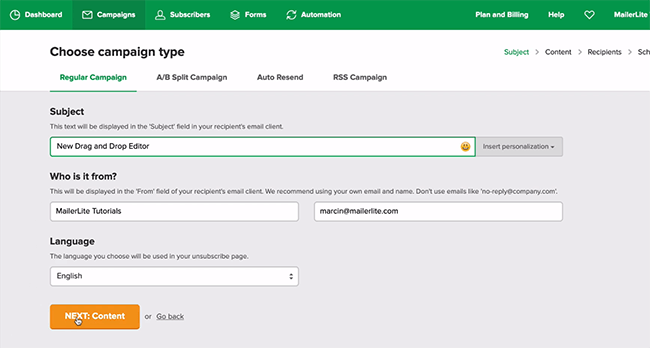
After you set up your campaign and select a template, you only need to use the drag-and-drop editor to make changes to the design. You can add as many elements as you need.
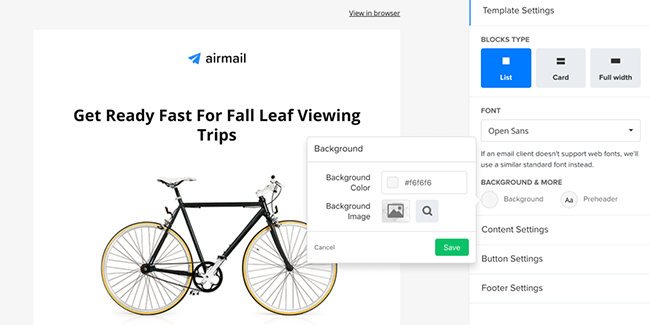
You can change the background, add images and videos, insert social media links, and more.
Even if you’ve never used an email marketing service before, you’ll be able to come up with gorgeous designs that your recipients would love. No need to hire a graphic designer since you can do everything by yourself.
And if you need to check what your email newsletter looks like, you can always do so through your browser.
Personalizing emails
What makes MailerLite even more awesome is that you can insert products from your online store. So you can promote new products to your customers or let them know if you have a special promotion going on.
You can also personalize newsletter sections through dynamic content. That means you can design one newsletter but the content of the newsletter changes depending on who receives it. Of course, you can also personalize your newsletter to include the recipient’s name and other personal information.
And since small business owners like to make their branding consistent, you can make your own newsletter templates and save them later.
For those that know their way around HTML, there is an option to edit emails using HTML and rich-text.
User-friendly features
There is a built-in photo editing tool that lets users resize or crop photos. You can also add text to your images as well as add filters or effects. You can also adjust the brightness and contrast. It’s not on the same level as Adobe Photoshop, sure. But for simple and quick edits, it’s more than up to the task.
Organizing your campaigns is also a breeze. The MailerLite File Manager keeps your campaigns in order. Just create folders and drop your campaigns in the appropriate ones. You can even integrate it with your Google Drive account.
All your newsletters are mobile-optimized out of the box. So you won’t have to tinker with code just to make sure that all of them load properly on phones and tablets.
Growing your subscribers
Why settle for your current subscriber list when you could grow it further?
If you want to get more email addresses, MailerLite can help with that. You can create pop-up subscribe forms using the same drag-and-drop interface as the one you use for newsletters.
And the good news is that you’re not stuck with one style. You can choose between featured pop-ups, floating bars, side box, half screen, and full screen. MailerLite gives you control over when these pop-ups get triggered too. You can set it based on how much time elapsed, by scroll distance, or when the user is about to leave.
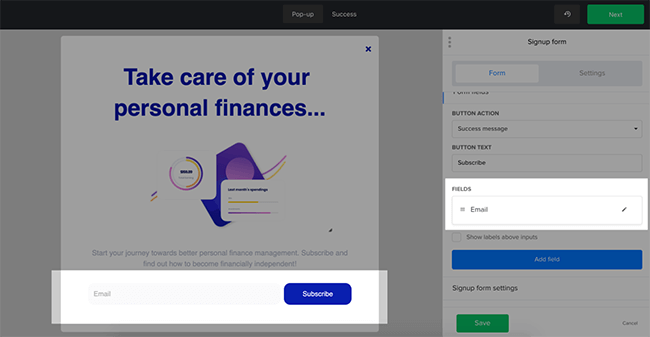
But this email marketing solution doesn’t just give you pop-ups. You can create a landing page as well.
Create a landing page
You can create professional-looking landing pages to capture an email address, phone numbers, and other lead information you might need. Choose from any of the available landing page templates or design one from scratch. The landing page editor uses drag-and-drop functionality too so all you need to do is insert elements to your page.
Having a dedicated landing page for lead capture really helps with email signups.
You can use landing pages for other things too. If you need customer feedback, you can direct customers to your customer feedback page. And you can create landing pages for specific products. There’s even an option for creating unsubscribe pages which is good because you don’t want to get spam complaints.
And you can create templates out of your page designs so that all of them are consistent.
For those that are wondering, yes, you can use custom domains and SSL encryption.
Launch a website
Do you have a small business but don’t have a website just yet? Well, this email marketing tool is just full of surprises. Because not only can you create landing pages, but you can also launch a full-blown website using MailerLite.
Now you have a space where you can start advertising your products or even publish blog post content. You can optimize your site for SEO and social sharing. And you can use your custom domain name.
There are built-in analytics tools to help you keep track of your progress.
If you’re not confident with designing your site, there are templates available — making it possible to publish a site in under an hour.
Deliver emails
MailerLite does a lot but one of its strengths is its email automation feature. Marketing automation isn’t just about having a platform send emails on your behalf. You also use them to auto-resend emails and improve your deliverability rates.
You can send your subscribers emails for multiple reasons. Sending welcome emails is a great start. You can also email users to encourage more purchases by sending discounts.
And you can get even more specific than that. For example, leads can trigger the email workflow when they click a link, complete a form, or update a field.
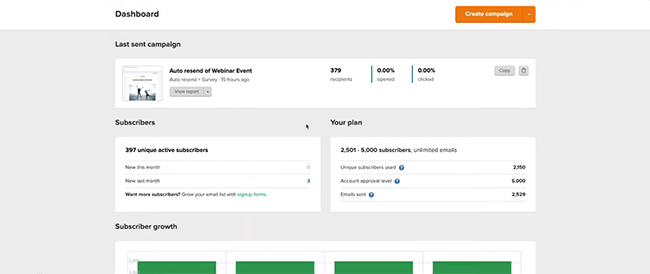
The email editor is simple to use. Anyone should be able to grasp it in minutes. The email workflow is instinctive as well. You’ll be able to set conditions that trigger the marketing automation quickly.
You can even use RSS to send an email to subscribers whenever you post something new on your site.
MailerLite gives you control over when you want your emails to be sent. So there’s no reason for you to email someone accidentally at midnight should the recipient live in another part of the world.
We briefly mentioned the auto resend earlier. MailerLite lets you resend emails in three ways. You can resend emails with a different subject line, you can resend an email with a personal message, or resend an email with updated content. You set the workflow trigger that lets MailerLite know when to resend emails.
A/B testing
Not sure which email design works best? That’s not a problem.
You can perform A/B split testing to determine which version of your email your subscribers like the best. There’s also an option to specify which specific part of your email you’d like to test. You can test the subject line, your email signature, or the content itself.
Segmentation
Segmentation refers to the ability of users to split up their subscribers into smaller groups based on a set of characteristics. Most email marketing tools have this feature to help users send more targeted emails.
MailerLite too has this feature. This will help you make your email marketing strategy much more effective.
You can group your subscribers by interest, email engagement, by behavior, by signup form, and by geography or time zone.
If you want to make things more interesting, you can combine segments to narrow down your subscribers even further.
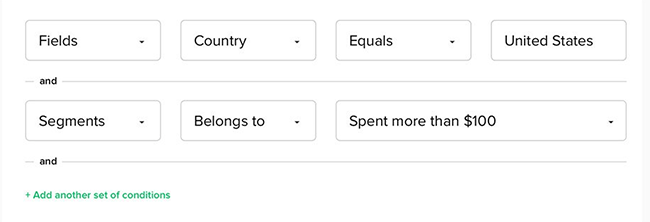
There’s also an option to tag subscribers and place them under an interest group.
Integrations
MailerLite works with different companies so that you can use them within the platform. Some can help you improve your mailing list; others add e-commerce functionality. There are also integrations specifically made for social media.
Here’s a complete list of MailerLite integrations.
MailerLite pricing
Let’s talk about MailerLite pricing. Is it worth investing in this platform just to grow your email list? And how much are its plans?
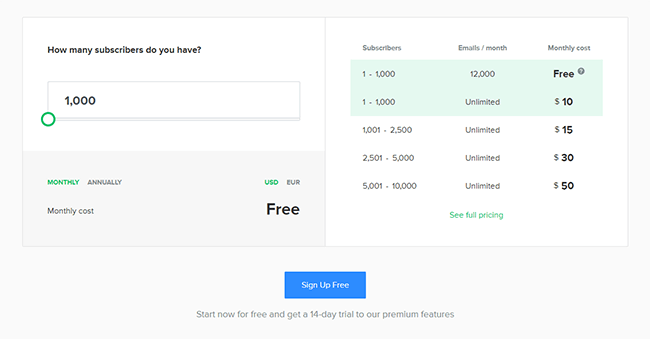
Aside from the free plan, there’s only one more available and that’s the Premium Plan.
The great thing about this bulk email software is that the amount you pay will change based on how many subscribers you have in your email list.
For example, if you have 1,000 subscribers and you want to unlock all of MailerLite’s features, you’d only need to pay $10 per month. That’s it.
And what if you want to go all the way up to 10,000 subscribers? The monthly cost is just $50.
That’s why MailerLite is ideal for beginners. Not only is it easy to use, but it’s also affordable especially for small businesses.
Even at $10 per month, you unlock all of the features. There are no additional features hiding in another tier. You get unlimited emails as well as email and live chat customer support. By the way, the customer support team is available 24/7.
There are add-ons available. For $10 a month, you can get SitesPro which lets you publish as many websites and landing pages that your business might need. Dedicated IP lets you isolate your sending reputation for $50 a month (recommended for users that send 50,000 emails a week).
Finally, there’s MailerPro. This gives you priority support when you need it. You’ll work with a dedicated MailerLite manager who’ll help you import subscribers, create email templates, and analyze your metrics. This costs $100 per month.
MailerLite review: Pros and cons
Still undecided about subscribing to MailerLite or not? Here’s our list of pros and cons to help you decide if this product is right for you or not.
Pros
- Great pricing — MailerLite has got to be one of the cheapest email marketing tools we’ve encountered. A great band for your buck considering all of its features.
- Customer support — 24/7 live chat and email support is great. And it doesn’t discriminate. You get the same support whether you’re paying $10 or $1,000 per month.
- Free plan — MailerLite’s free plan gives you more than enough to get started.
- Beginner-friendly — Anyone can pick it up and get started right away. The drag-and-drop interface is easy to understand and use.
- Sign-up approval process — To protect existing customers and deliverability of the platform, new customers have to go through a simple approval process.
Cons
- Not enough templates — After a while, you might find yourself wanting more template options.
- Landing page editor — The landing page editor could use some tweaks so that it’s easier to work with.
- Support times — Support times for more complicated issues could be quicker.
