What is SalesHandy?

About Saleshandy
Pros
-
“Really a good product to follow opening email by our customer.”
-
“Easy and they always ask for feedback and reply which is lovely. Big product with small company service feel.”
-
“Saleshhandy was the perfect answer to all my bulk emailing needs. I have been able to create, send and track all my emails seamlessly and spend more time on strategizing the product.”
-
“The overview for every recipient in an email campaign is super helpful. To sum it up, SalesHandy is the tool I was looking for.”
Cons
-
“Pricing – they charged me for 3 seats and didn’t give a refund. Bugs – I can’t load email campaigns sometimes.”
-
“No option to track if they forwarded my email to someone else.”
-
“Before, we kind of lost track of our productivity. That caused some loss of earnings that we made in our business.”
-
“Of bugs and issues, negatively impacted my business, poor customer support. Unethical in their dealings with customers.”

4 Key Features of Saleshandy
Here’s a closer look at four key Saleshandy features:
1. Detailed Email Tracking
Saleshandy allows you to track emails sent via Gmail or Microsoft Outlook.
With the Saleshandy plugin, you can track your:
- Email Open Rate: Discover how many times a recipient opened your email.
- Email Click-Through Rate: Use individual link tracking to know how many times the recipient clicked each link in your email.
- Email Reply Rate: Know how many recipients replied to your emails and quickly narrow down to important responses.
- Email Bounce rate: See how many emails failed to reach the recipients’ inboxes.
Like most tracking software, you can connect Saleshandy with Zapier and copy your email data analytics to your Salesforce or HubSpot CRM. This helps you segment customers better, view customer relationships more holistically, and trigger sales actions based on email engagement.
However, this feature is only available in Saleshandy’s paid plans.
Note: Saleshandy provided a document tracking (or attachment tracking) feature, which allowed users to track the total number of document downloads and other engagement metrics. But this feature isn’t available for Saleshandy accounts created after June 2020.
2. Personalize Email Campaigns with Mail Merge
Like Yesware, another sales enablement software, Saleshandy lets you send personalized email campaigns using mail merge.
Why do personalized emails matter?
Personalized emails can boost your email open rates, regardless of your email client.
Unlike a generic marketing email, a personalized email is tailor-made to a recipient. It usually includes elements like the recipient’s name, company name, industry, alma mater, affiliations, interests, and more.
Essentially, a personalized email shows that you’ve researched the recipient.
And since you took the effort to learn more about them, the recipient will be more likely to respond, improving your sales conversion chances.
In Saleshandy, you can send personalized emails using its mail merge feature.
How does that work?
Here’s an overview of the steps involved in creating a mail merge campaign inside Saleshandy:
- Upload a CSV file containing recipients’ data, such as their names, company names, email addresses, etc.
- Craft your email message and customize it using the column headings of your data fields as variables.
- Configure your email outreach campaign — by scheduling the campaign, setting the intervals between multiple emails, adding CC/BCC fields, etc.
Once done, Saleshandy will automatically send your personalized campaign at the scheduled time.
3. Automated Follow-Up Emails
One effective strategy to improve your open rate or response rate is sending effective follow-up emails. A study shows that sending a single follow-up email can boost your response rate by 21%.
However, sending follow-ups to an extensive email list can be tedious and time-consuming.
That’s where Saleshandy’s email sequence feature becomes useful.
Your sales professionals can quickly create a personalized email sequence to send automated follow-ups.
Additionally, they can:
- Create workflows to send multi-stage follow-ups based on different trigger conditions — “Not Replied”, “Not Opened”, etc.
- Configure the SMTP settings to send automated follow up emails from non-Gmail and non-Outlook servers.
- Include an unsubscribe link as a mail merge tag so prospects can easily opt-out if they want to.
You can also send automated follow up emails in the same thread to help recipients see a new email message in the context of previous emails. This can increase your email open rates, which then helps improve your team’s sales performance.
4. Load Email Templates into Gmail and Outlook Mail
Crafting emails is time-consuming.
And if you have tons of recipients, creating a unique email for each person may not be feasible.
What can you do instead?
Use email templates to save time.
In Saleshandy, you can create an email template and load it to your Gmail or Microsoft Outlook compose window to craft a new email message quickly.
Now, if you’ve made several email templates, you can use folders to organize them.
Saleshandy’s email template feature also offers other benefits, like the ability to:
- Add mail merge tags, enabling you to send personalized emails that boost outreach and engagement.
- Create shortcuts to load templates to your compose window quickly.
- Track template performance to get an overview of the effectiveness of your email templates.
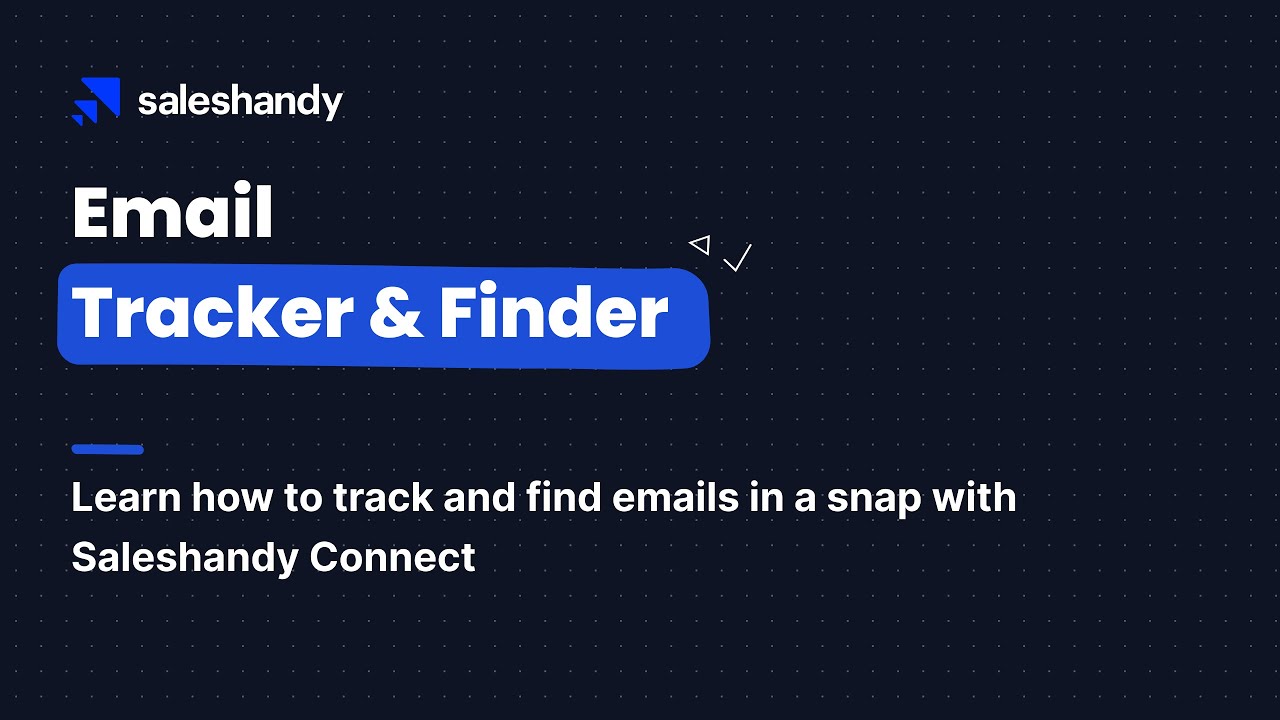
Saleshandy Pricing
Saleshandy offers four pricing plans to meet the requirements of different customer segments:
- Free:
- Email open tracking
- Email scheduling
- Read receipt desktop notifications
- And more
- Regular ($12/month per user):
- Includes all “Free” features
- SMTP integration
- Outlook add-in for Windows
- And more
- Plus ($29/month per user):
- Includes all “Regular” features
- Campaign performance report
- Advance mail merge
- And more
- Enterprise ($59/month per user):
- Includes all “Plus” features
- Assistance with ESP migration
- Dedicated account manager
- And more
